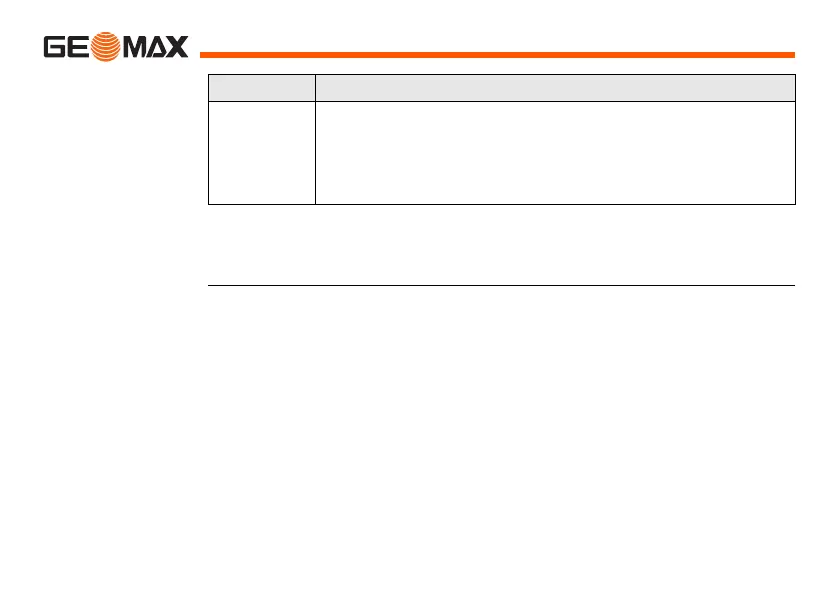Zoom | 164Data Management
Next step
• Either, select a menu option using F1 - F4.
• Or, press ESC to return to the MAIN MENU.
USB-
Explorer
To view, delete, rename and create folders and files stored on
the USB memory stick. Only available for Zoom 30 instru-
ments.
Refer to "10.4 Working with a USB Memory Stick"and
"Appendix B Directory Structure".
Menu item Description
