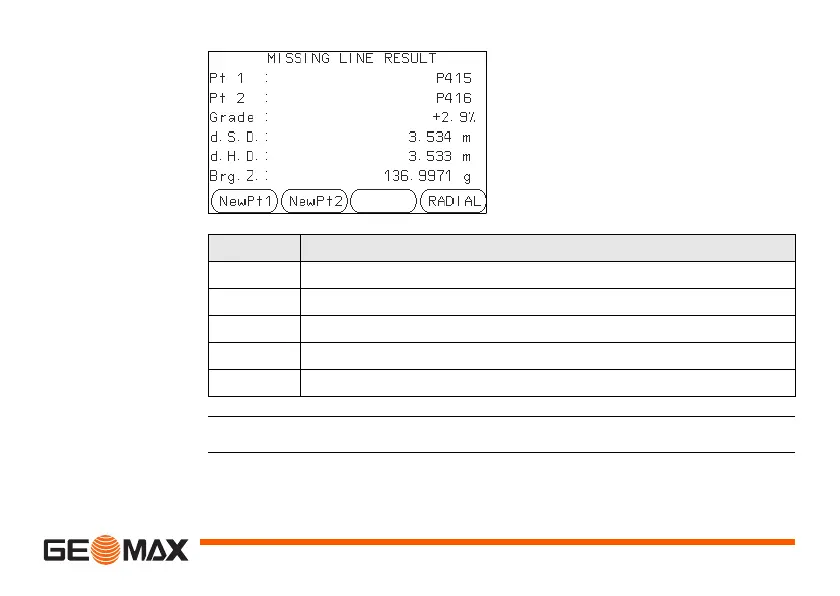Applications Zoom | 137
MISSING LINE
RESULT - Polyg-
onal method
Next step Press ESC to exit the application.
NewPt 1
To calculate an additional line.
Application starts again at point 1.
NewPt 2
To set point 2 as the starting point
of a new line. A new point 2 must
be measured.
RADIAL
To switch to radial method.
Field Description
Grade Grade [%] between point 1 and point 2.
d.S.D Slope distance between point 1 and point 2.
d.H.D Horizontal distance between point 1 and point 2.
d.d.Z Height difference between point 1 and point 2.
Brg Azimuth between point 1 and point 2.
