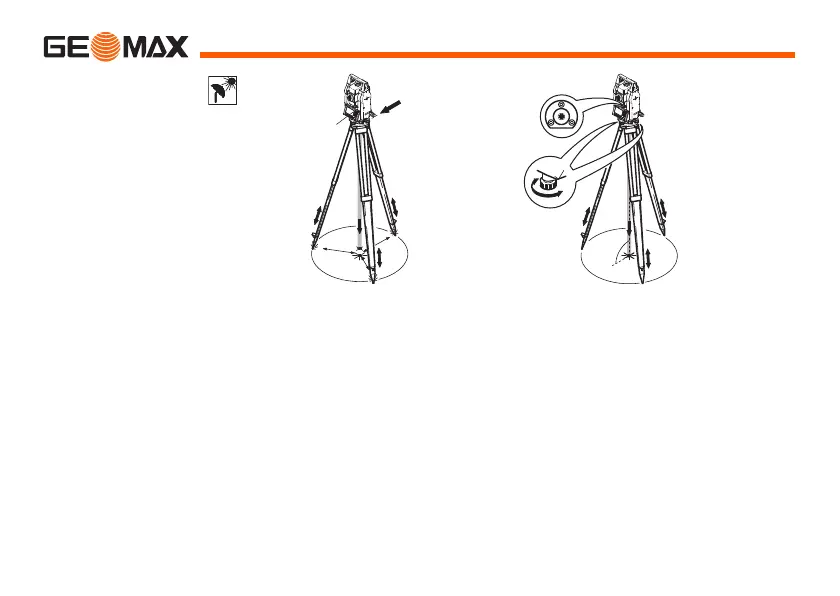Zoom | 32Operation
Setup step-by-
step
1 Extend the tripod legs to allow for a comfortable working posture. Position
the tripod over the marked ground point, centring it as best as possible.
2 Fasten the tribrach and instrument onto the tripod.
3 Turn on the instrument, and, if tilt correction is set to 1- or 2-axis, the laser
plummet will be activated automatically, and the Level & Plummet screen
appears. Otherwise, press FNC from within any application and select
Level & Plummet.
4 Move the tripod legs (1) and use the tribrach footscrews (6) to center the
plummet (4) over the ground point.
5 Adjust the tripod legs (5) to level the circular level (7).
6 By using the electronic level, turn the tribrach footscrews (6) to precisely
level the instrument. Refer to "Level up with the electronic level step-by-
step".
2
6
7
5
4
5
5
1
3
1
1
Zoom_004
