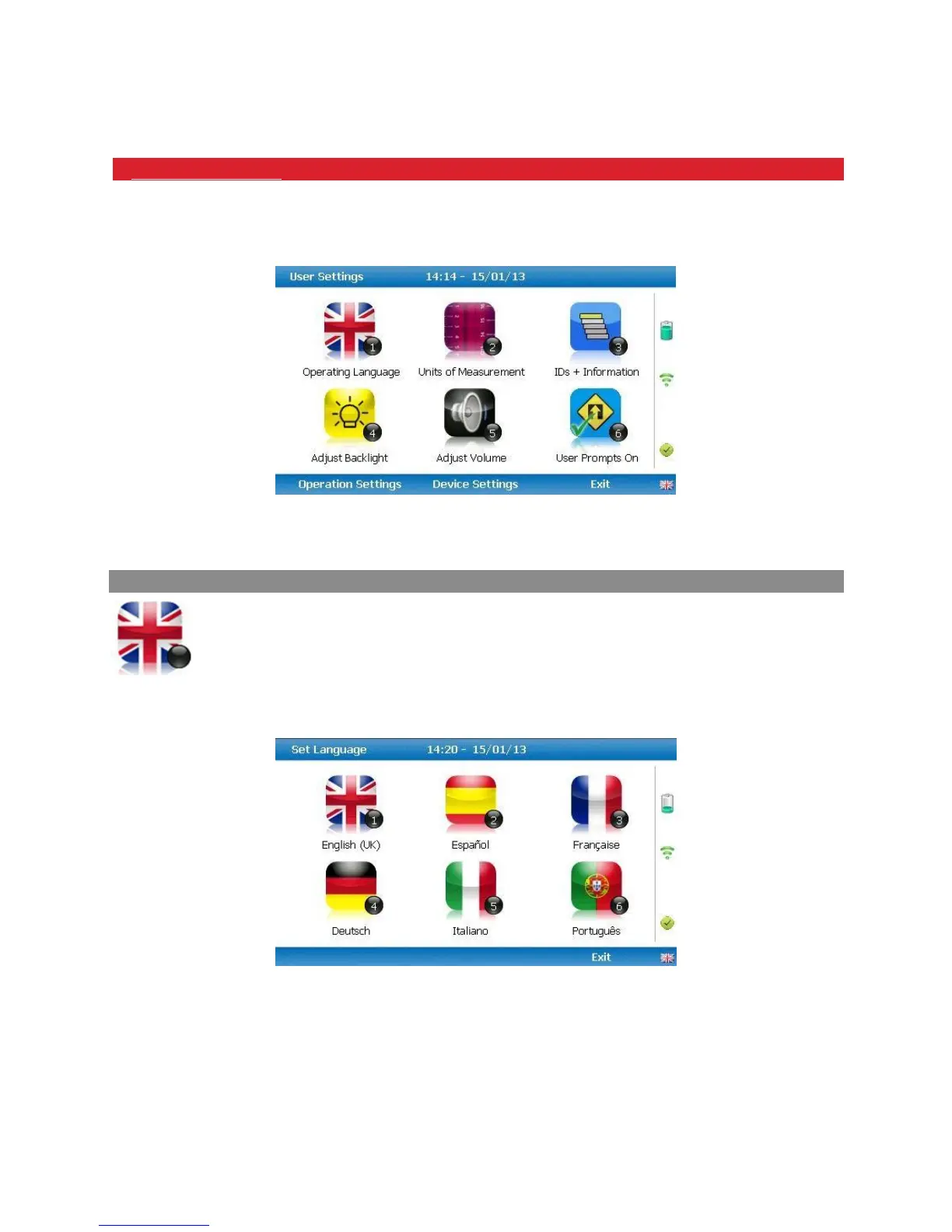USER SETTINGS
To access the ‘User settings’ menu, select the ‘Menu’ key on the front of the analyser to display the ‘Operating
Settings’ menu followed by the soft-key to display ‘User Settings’ menu. The following menu is displayed:
User settings menu
To exit the user settings menu select the soft-key ‘Exit’.
Operating language
This option enables the operator to specify the operating language displayed for the instrument.
1) Select ‘Key 1 – Operating Language’ and the following screen is displayed:
Set language
Set the required language for the gas analyser by selecting the appropriate function key. Choose
from, on the first page:
Key 1 English
Key 2 Spanish