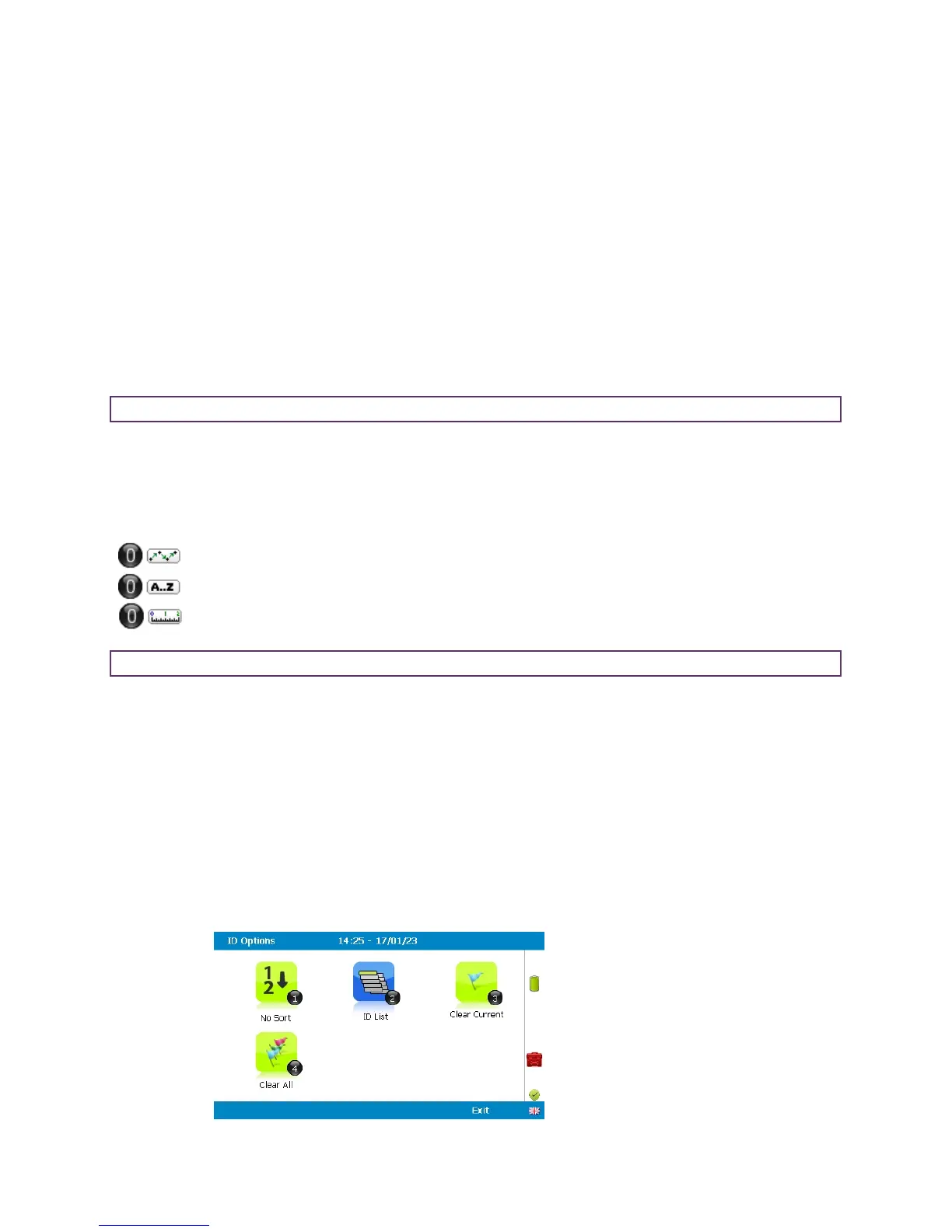Page 46 of 127
Operating Manual
OMGEM5KN – Iss. 5.1
Copyright – Geotechnical Instruments (UK) Ltd
If there are no IDs present the technician can either add a new ID or press the enter key on the instrument
keypad to return to the previous screen.
Soft keys:
Left - Select 'No ID' and go to the purge/reading screen.
Centre - Enabled when there is a list of IDs, allowing the technician to dynamically filter the IDs displayed in
the list.
Right - Allows the technician to add a new ID to the instrument 'in the field'.
Note: If your analyser has firmware version v1.12 or greater, used IDs will have a strikethrough.
Changing the sort order
By default the IDs are sorted in the order in which they were transferred to the instrument. To change the sort
order between unsorted, sort by name or sorted by distance to travel press Key 0.
Sorted by original order (not sorted)
Sorted by distance to travel
Note: The distance Only available when GPS is enabled.
For analysers with firmware v1.12 and above:
1) Press the menu key
2) Press the middle soft-key for ‘User Settings’
3) Press key 3 – ‘ID options
a. Key 1 to change the sort order
b. Key 2 to change how the IDs are displayed
c. Key 3 to clear the line through on the current ID being used
d. Key 4 to remove the line through on all IDs
