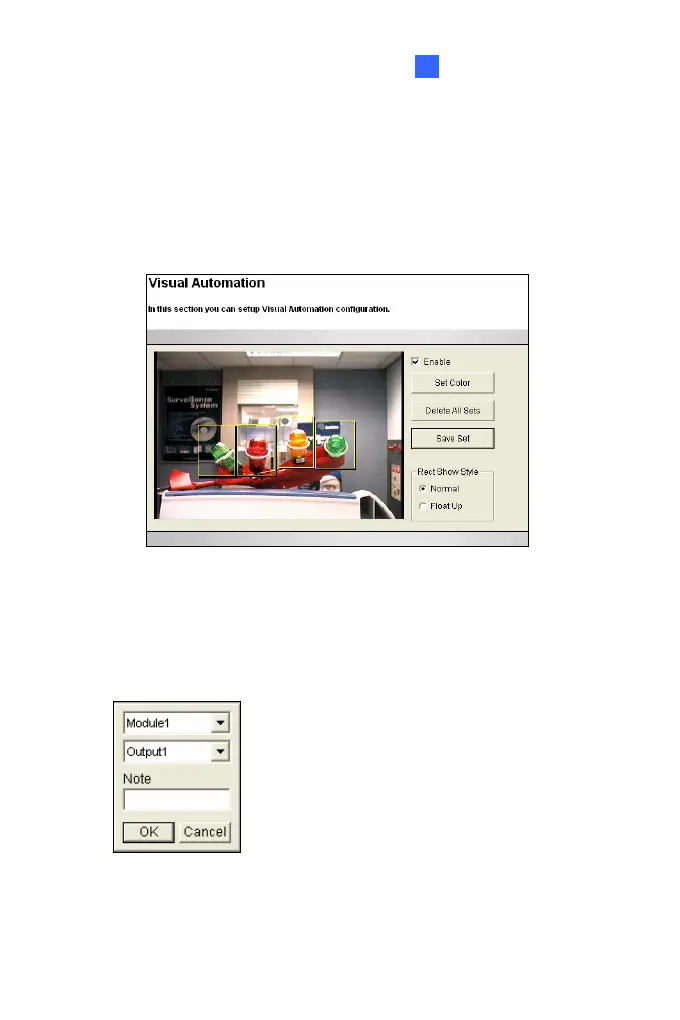Administrator Mode
79
4 4
4.1.6 Visual Automation
Note this function is only supported by cameras with I/O function.
This intuitive feature helps you automate any electronic device by
triggering the connected output device. When you click on the image of the
electronic device, you can simply change its current state, e.g. light ON.
Figure 4-9
1. Select the Enable option.
2. Drag an area on the image of the electronic device. This dialog box
appears.
Figure 4-10
