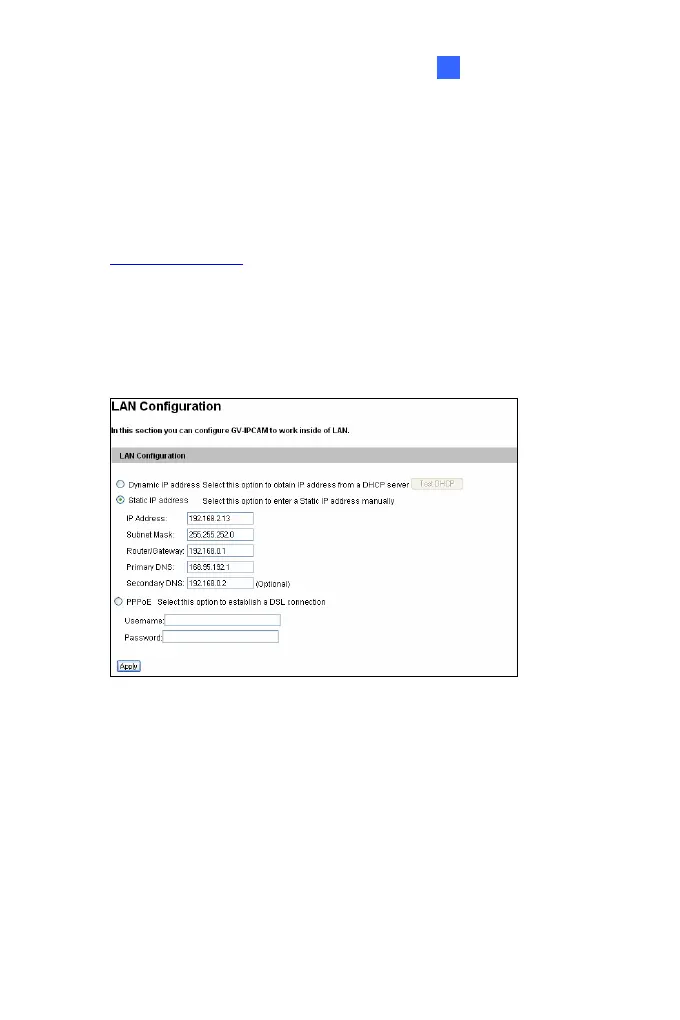Getting Started
5
2
2.1.2 Configuring the IP Address
Follow the steps below to configure the IP address.
1. Open your web browser, and type the default IP address
http://192.168.0.10
.
2. In both Login and Password fields, type the default value admin.
Click Apply.
3. In the left menu, select Network and then LAN to begin the
network settings. This page appears.
Figure 2-4
4. Select Dynamic IP address, Static IP address or PPPoE and
type the required network information.
5. Click Apply. The camera is now accessible by entering the
assigned IP address on the web browser.
