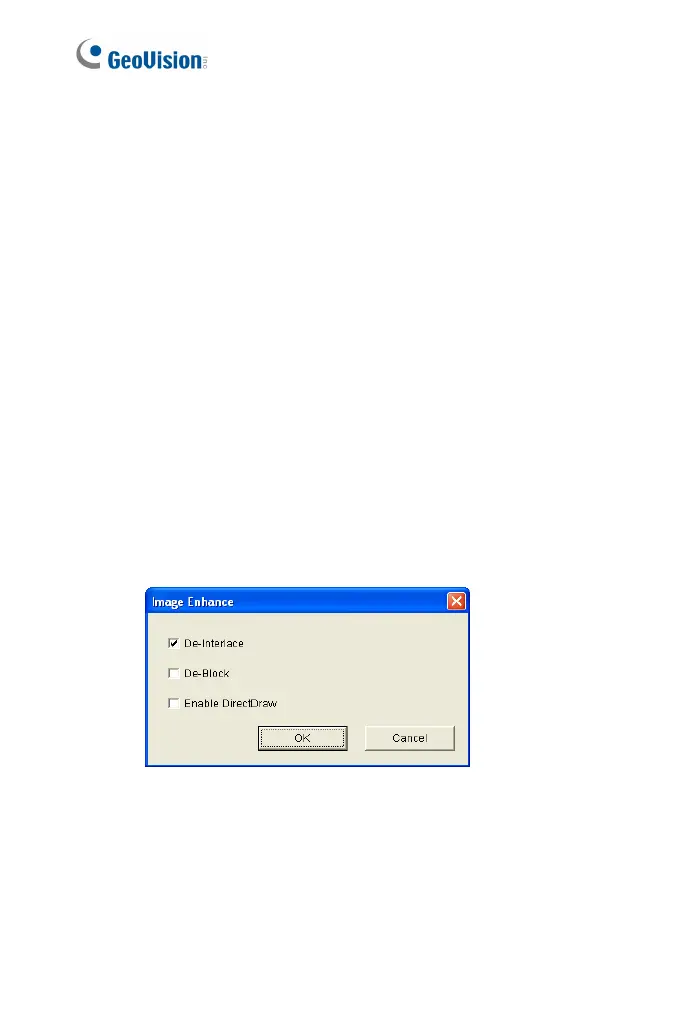44
3.2.8 Remote Configuration
You can upgrade firmware over the network. Click the Show System
Menu button (No. 9, Figure 3-3), and select Remote Config. The
Remote Config dialog box will appear.
[Firmware Upgrade] In this tab, you can upgrade the firmware over the
Internet. For details, see Advanced Applications, Chapter 5.
3.2.9 Camera Name Display
To display the streaming name on the image, click the Show System
Menu button (No. 9, Figure 3-3), and select Show Camera Name. Note
this function is not available for GV-VD3700 / 5700.
3.2.10 Image Enhancement
To enhance the image quality of live video, click the Show System
Menu button (No. 9, Figure 3-3), and select Image Enhance. This
dialog box appears.
Figure 3-13
De-Interlace: Converts the interlaced video into non-interlaced
video.
De-Block: Removes the block-like artifacts from low-quality and
highly compressed video.
Enable DirectDraw: Activates the DirectDraw function.
