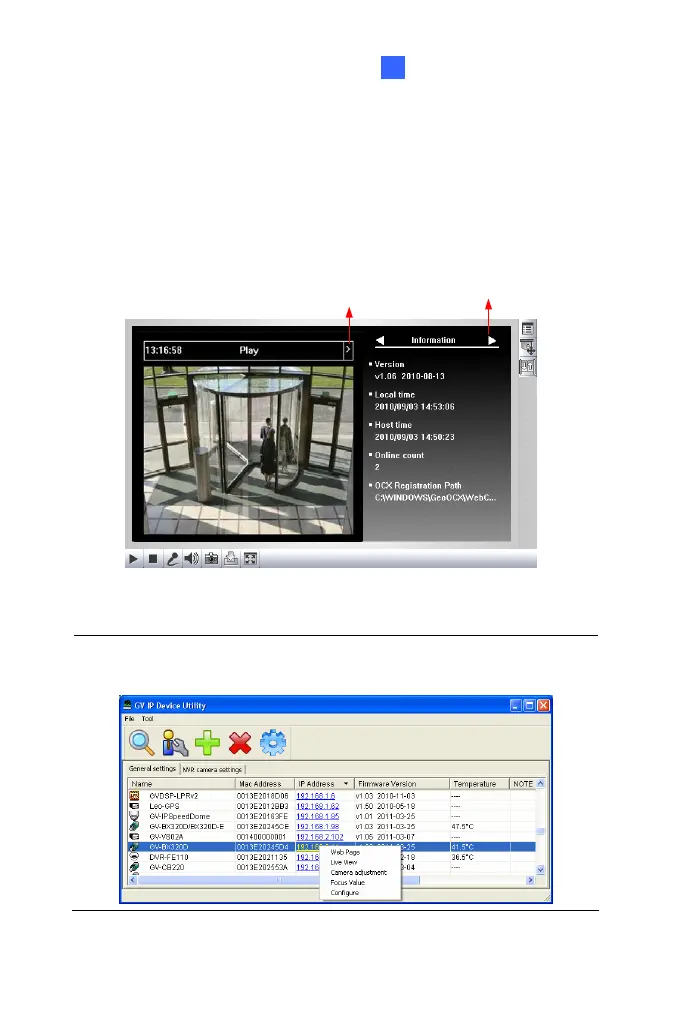Accessing the Camera
29
3
3.2.2 The Control Panel of the Live View Window
To open the control panel of the Live View window, click the arrow
button on top of the window. You can access the following functions by
using the right and left arrow buttons on the control panel.
Click the arrow button to
display the control panel.
Click the right and left
arrow buttons to change
the page of the control
panel.
Figure 3-5
Tip: Administrator may also access live view and camera adjustment
settings using the GV-IP Device Utility:
