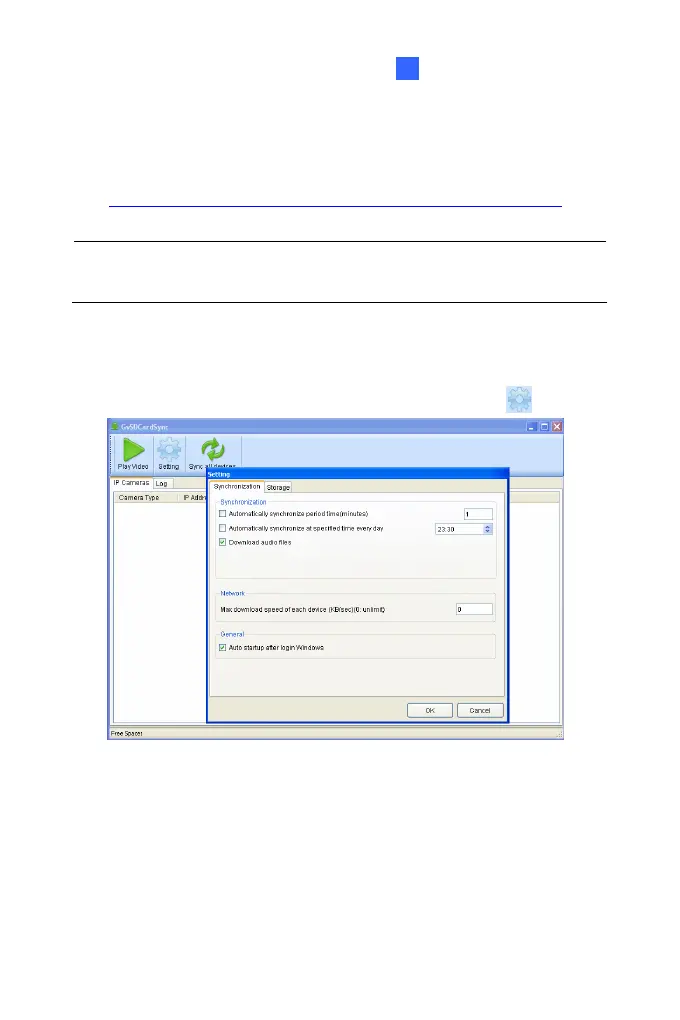Advanced Applications
195
6
6.5.1 Installing the GV-SDCardSync Utility
1. Download the GV-SD Card Sync Utility program from
http://ftp.geovision.tw/FTP/neo/Utility/GvSDCardSync_Setup.zip
Note: The GV-SD Card Sync Utility must be installed on the computer
installed with GV-DVR / NVR V8.5.4 or later.
2. Execute the GV-SDCard Sync Utility program. The main window and
the Setting window appear. The Setting window pops up automatically
upon first execution. Otherwise, click the Setting button
.
Figure 6-12
