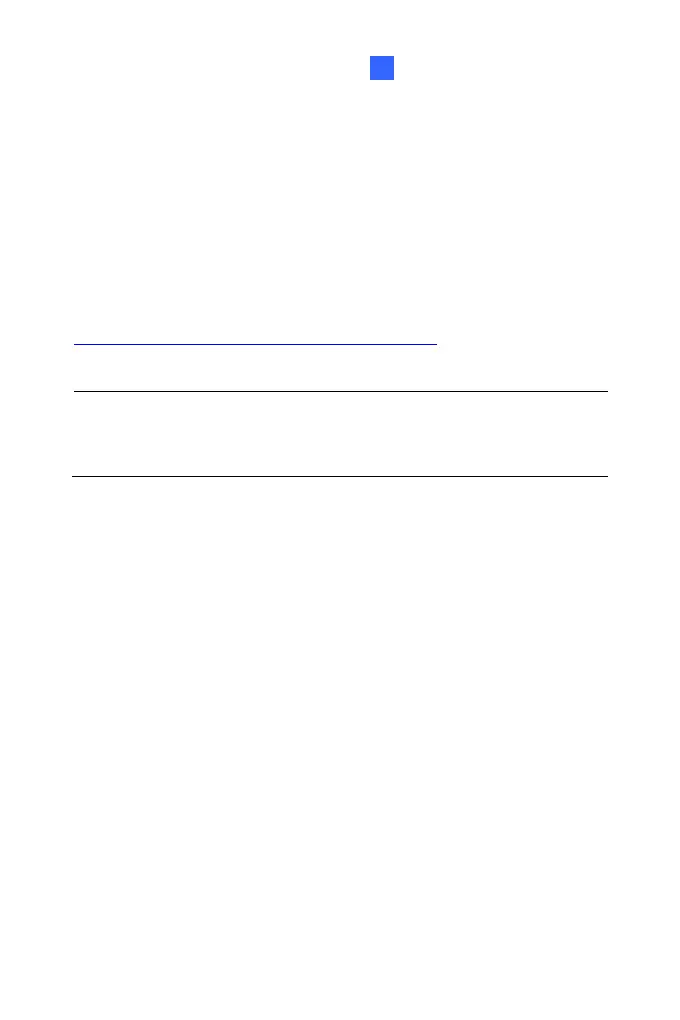Smart Device Connection
221
9
Chapter 9 Smart Device Connection
You can access the live view and play back recordings on your mobile
devices using the mobile application GV-Eye. Android Smartphone, tablet,
iPad, iPhone and iPod Touch are supported.
For details on system requirements, installation and setup, visit our website:
http://www.geovision.com.tw/english/5_4_iview.asp
Note: To receive the live video from the camera, enter the TCP/IP port
on your mobile phone. To play video back, enable ViewLog Server on
the camera and enter the RPB Port on your mobile phone.
