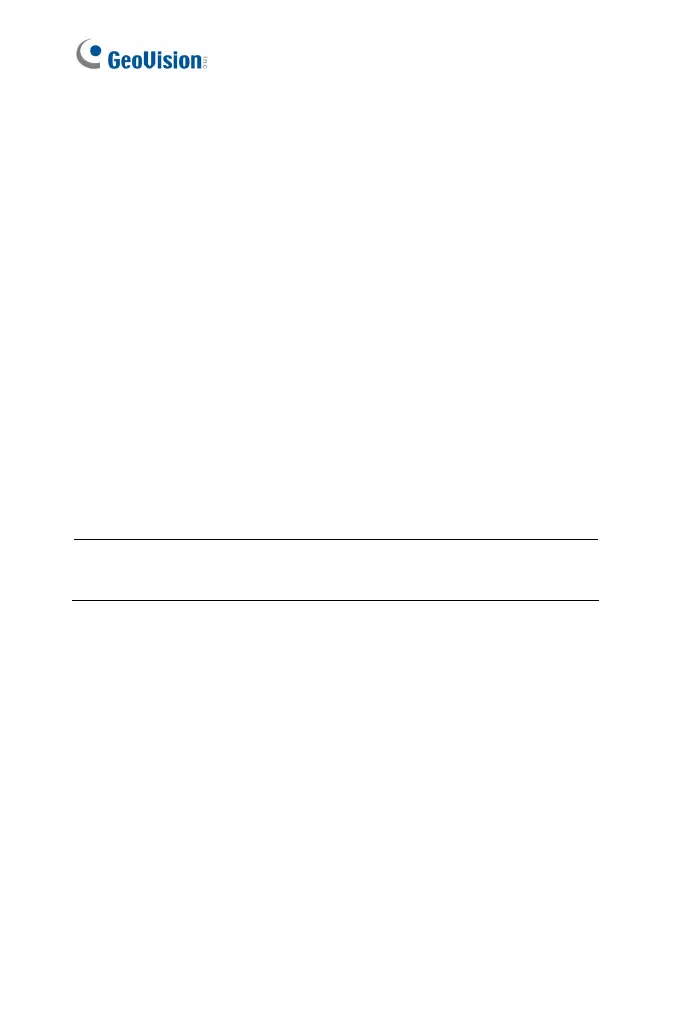2
Chapter 2 Getting Started
This section provides the initial and basic configurations of the GV-
IPCAM.
2.1 Accessing the Live View
When the camera is connected to a network with a DHCP server, it will
be automatically assigned with a dynamic IP address. See 2.1.1
Checking the Dynamic IP Address to look up this IP address.
However, if you do not have a DHCP server on your network, access the
camera by its default IP address 192.168.0.10 and see 2.1.2 Configuring
the IP Address for more details.
Note: By default, GV-PTZ010D is assigned with the fixed IP address
192.168.0.10.
