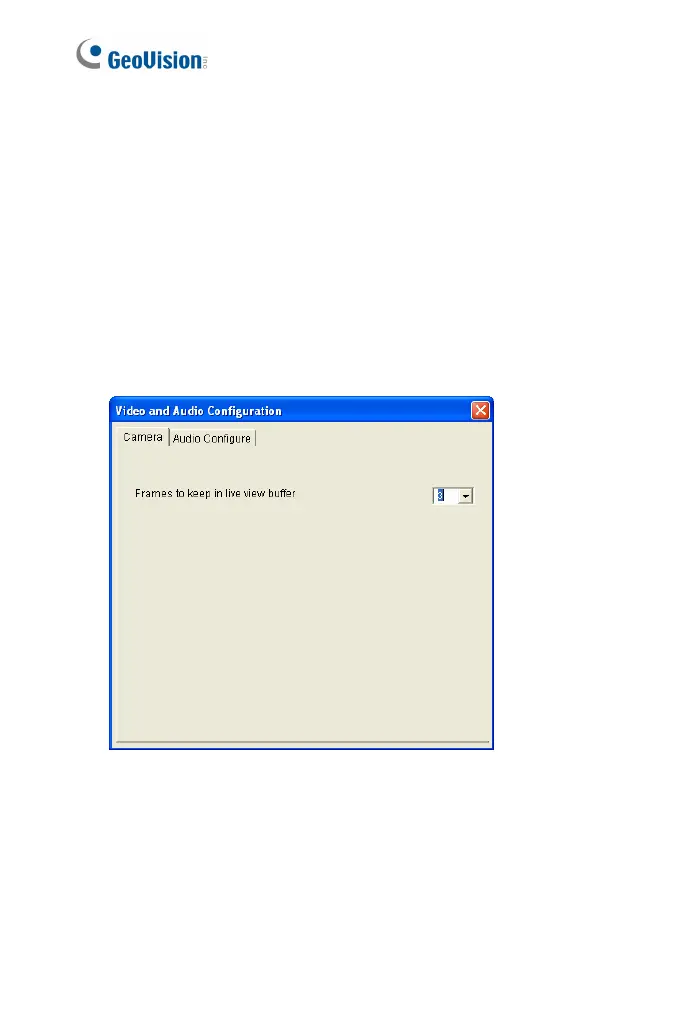42
3.2.7 Video and Audio Configuration
You can enable the microphone and speaker for two-way audio
communication and adjust the audio volume. To change audio
configuration, click the Show System Menu button (No. 9, Figure 3-3),
and select Video and Audio Configuration.
Camera: Sets the number of frames to keep in live view buffer.
Keeping more frames for live view buffer can ensure a smooth live
view, but the live view will be delayed for the number of frames
specified.
Figure 3-11
