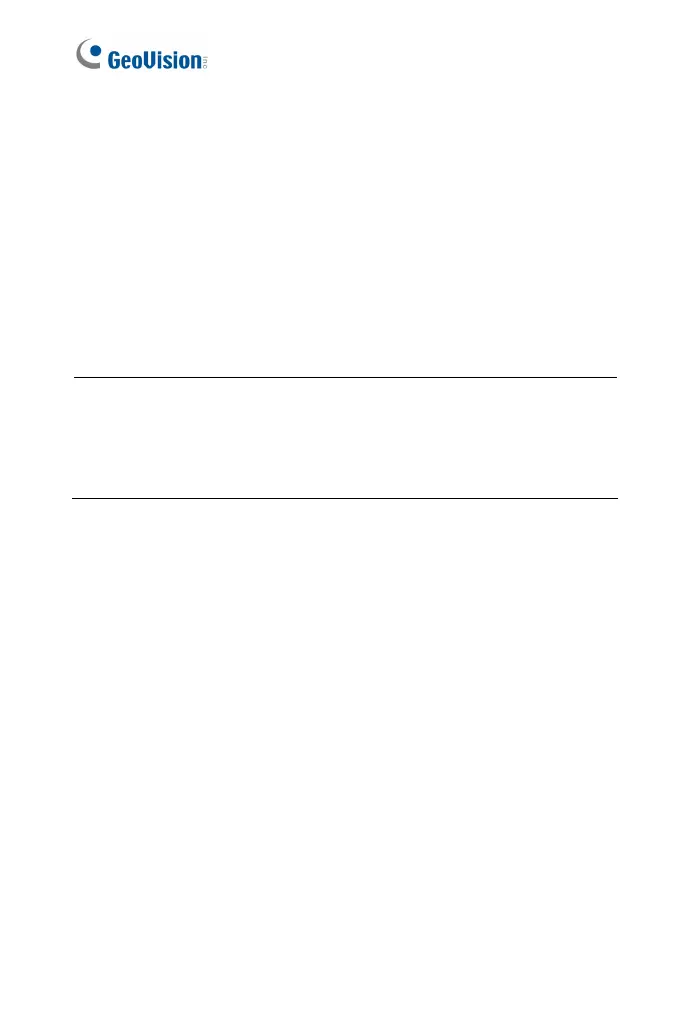76
4.1.5 Tampering Alarm
Note this function is not available for PTZ Camera and PT Camera.
Tampering Alarm is used to detect whether a camera is being physically
tampered. An alarm can be generated when the camera is moved, covered
up, or out of focus. The alarm types include triggered the output device, e-
mail alert and notifying the connected GV-Center V2, GV-Vital Sign Monitor
and GV-DVR / NVR / VMS.
Note:
1. This function is not available for PTZ Camera and PT Camera.
2. GV-BX2600 has its independent Tampering Alarm setting. For
details, see 4.2 Video Analysis.
To establish the tampering alarm, set up at lest one alarm type:
• To trigger the output device when a tampering event occurs, enable
the output setting and select Tampering Alarm. See 4.3.2 Output
Settings.
• To trigger the e-mail alert when a tampering event occurs, enable the
e-mail setting and select Tampering Alarm. See 4.4.1 E-Mail.
• To notify GV-Center V2, GV-Vital Sign Monitor and GV-DVR / NVR /
VMS when a tampering event occurs, enable the connection to these
systems. See 4.4.3 Center V2, 4.4.4 Vital Sign Monitor, 7.1 Setting up
an IP Camera on GV-DVR / NVR, and 7.2 Setting Up IP Cameras on
GV-VMS.
