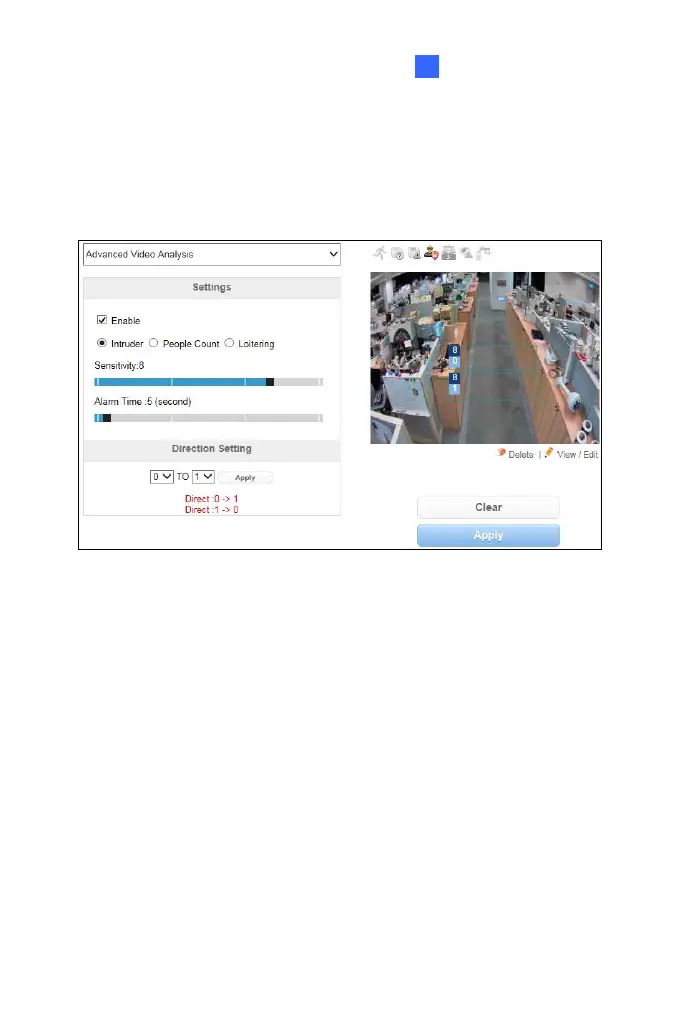Administrator Mode
89
4 4
4.2.2.1 Intruder
When any object moves into and out of the two defined regions, the event
will be recorded to the connected surveillance system GV-VMS for later
retrieval.
Figure 4-15
1. Select Enable.
2. Select Intruder to set up the intruder alarm settings.
3. Use the Sensitivity slider to increase or decrease the detection
sensitivity of the region you want to define in step 4. The sensitivity
levels range from 1 to 10, with 8 as default.
4. Draw two areas for intruder detection.
A. On the live view, draw a detection area. To draw an irregular
shape, drag one or more of the red dots that outline the
detection region until the line is in the shape that you want. See
Figure 4-13.
B. Click Fix to confirm your setting.
