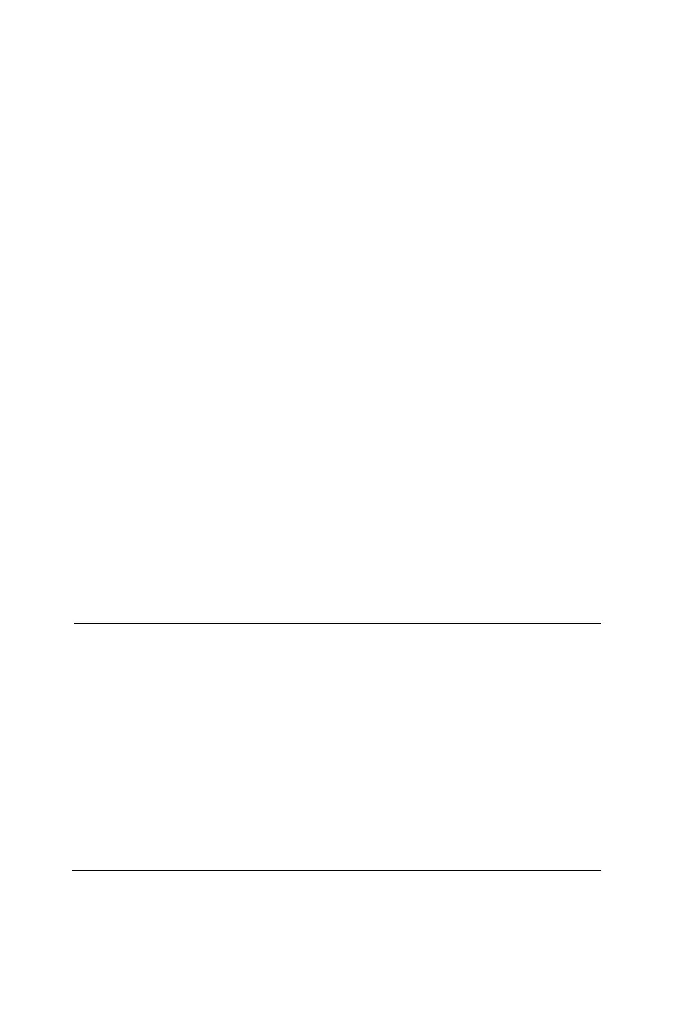Appendix
223
B. RTSP Protocol Command
The GV-IPCAM H.264 can support RTSP protocol for both audio and video
streaming.
z If you use the QuickTime player, enter:
rtsp://<IP of the GV-IPCAM H.264:8554/<CH No.>.sdp
For example, rtsp://192.168.3.111:8554/CH001.sdp
z If you use the VLC, and if authentication is required, enter:
rtsp://username:password@<IP of the GV-IPCAM H.264:8554/<CH
No.>.sdp
For example, rtsp://admin:admin@192.168.3.111:8554/CH001.sdp
z If you use the VLC, and if authentication is not required, enter:
rtsp://@<IP of the GV-IPCAM H.264:8554/<CH No.>.sdp
For example, rtsp://@192.168.3.111:8554/CH001.sdp
Note:
1. The RTSP streaming is supported over HTTP, UTP and TCP port.
2. The RTSP server must be enabled on the Web interface. See
Figure 21-20.
3. Only VLC and QuickTime players are supported for streaming
video via RTSP protocol.
4. For GV-PTZ010D, the RTSP streaming provides source video
images of 352 x 240 / 352 x 288 only.
