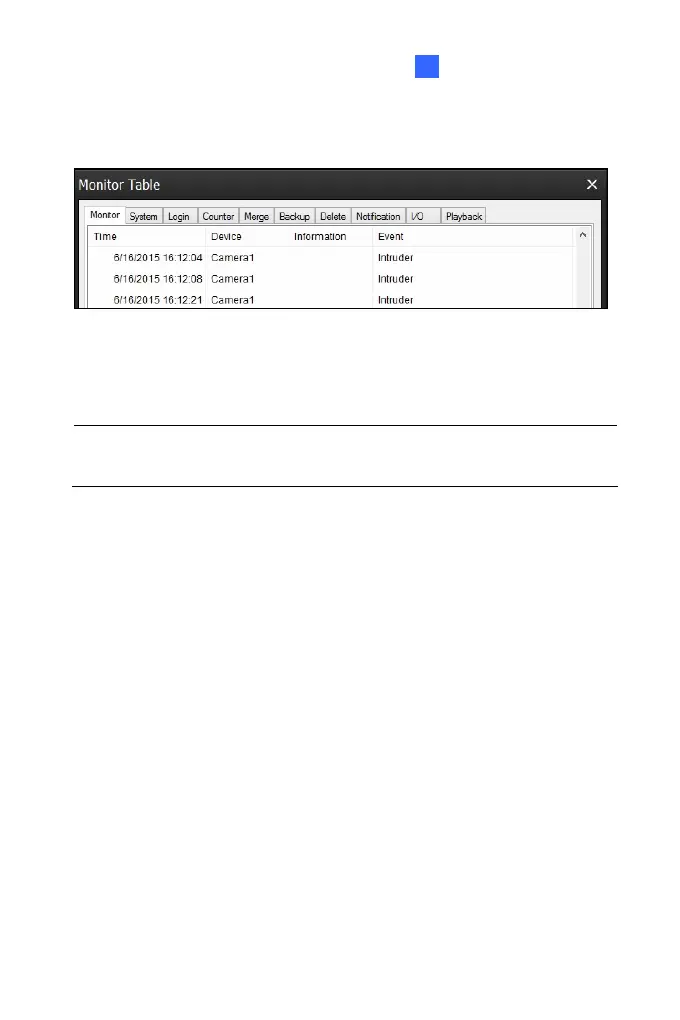Administrator Mode
91
4 4
In GV-VMS, when the event is detected on the camera, you will see the log
“Intruder” as illustrated below.
For details on how to connect to GV-VMS, see 7.2 Setting up IP Cameras
on GV-VMS.
IMPORTANT: It is required to enable the “Video Analysis on Camera”
function on GV-VMS in advance. See Important note on page 78.
