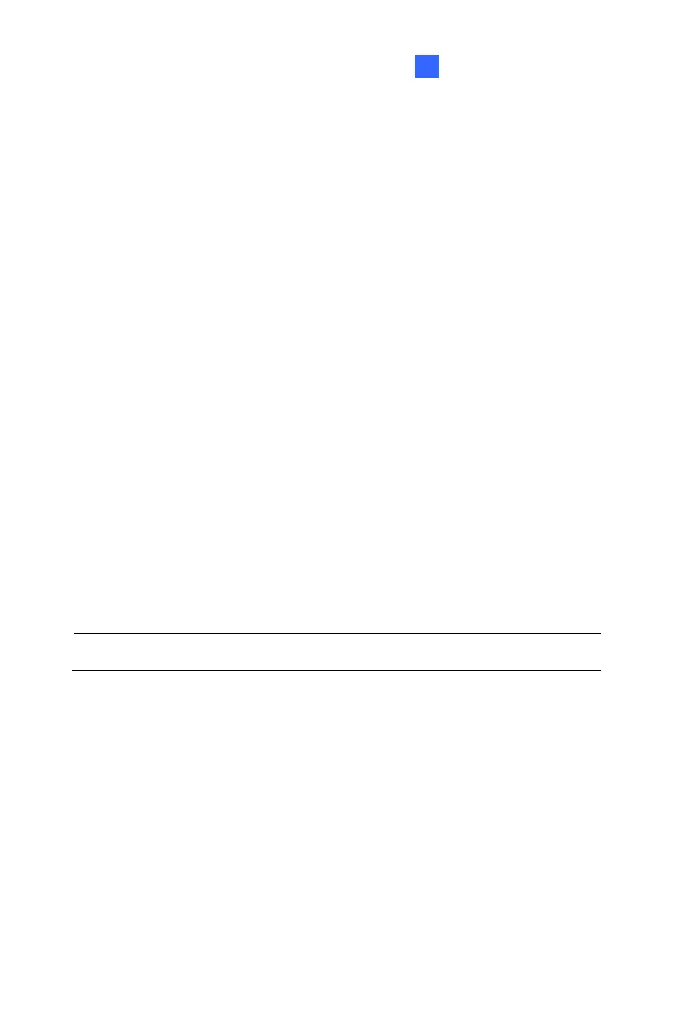Administrator Mode
125
4 4
[RTSP]
Activate Link: Enable the RTSP service.
RTSP/TCP Port: Keep the default value 8554, or modify it if
necessary.
RTP/UDP Port: Keep the default range from 17300 to 17319, or
modify it if necessary. The number of ports for use is limited to 20.
Max Connection: Select the maximum number of RTSP and 3GPP
connections to the camera. The maximum value is 8.
Enable Audio: Note this function is not available for Target Bullet
Camera, Target Mini Fixed Rugged Dome and Ultra Bullet Camera.
Turns audio streaming on or off.
Disable Authentication: By default, when accessing live view
through RTSP command, the ID and password of the camera are
required. Select this option to disable the authentication prompt.
[Streaming 1/2]
Set up the Multicast function over RTSP.
Note: This function is only for Target cameras firmware V1.09 or later.
For details on remote monitoring with mobile phones, see Mobile Phone
Connection, Chapter 26. For RTSP command, see Appendix B.
