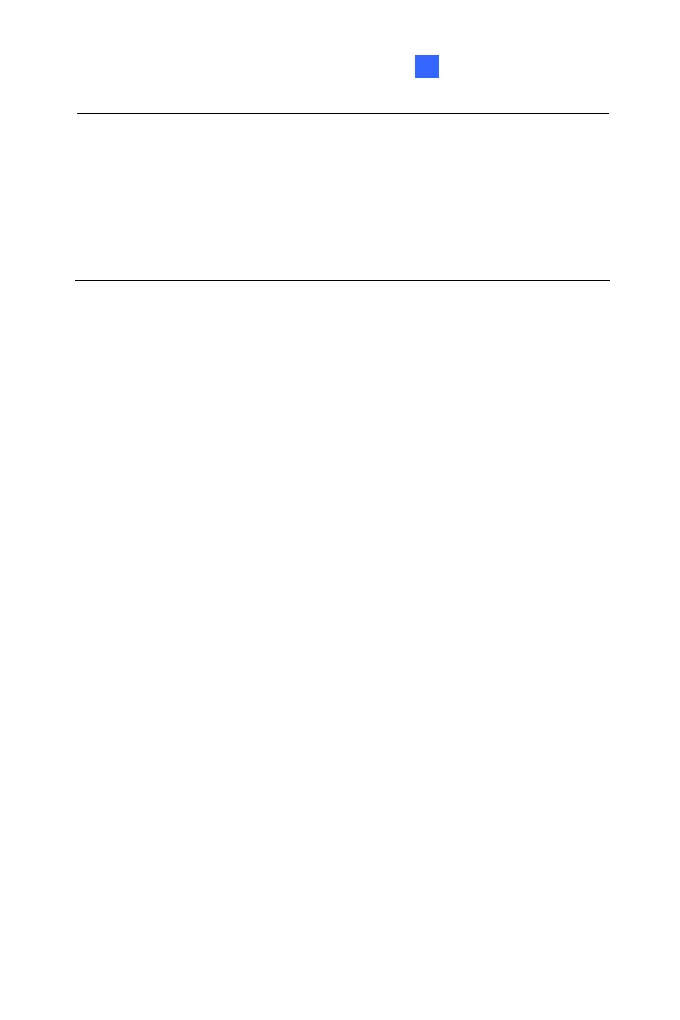Administrator Mode
149
4 4
Note:
1. Some models do not have the function of Web Service Access
Policy.
2. If you select Disallow access from anywhere, before clicking
Apply, remember to set one IP address for which access to the
camera is allowed.
4. Filtered IP: Type one IP address or a range of IP addresses you want
to restrict the access.
5. Action to take: Select the action of Allow or Deny to be taken for
the IP address(es) you have specified.
6. Click Apply.
