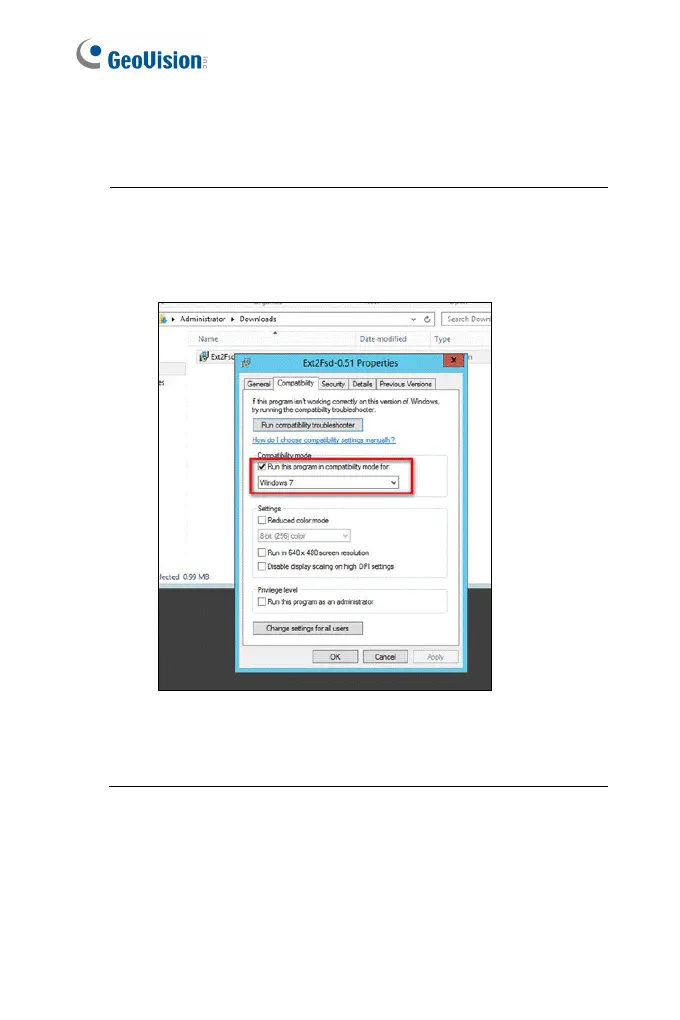170
1. Install the Ext2Fsd from the Software DVD.
Note: If you are using Windows 8 or Windows Server 2012,
change its compatibility before installing the Ext2Fsd program:
A. Right-click the Ext2Fsd program and select Properties. This
dialog box appears.
Figure 5-1
B. Select the Compatibility tab.
C. Select Windows 7 using the drop-down list.
