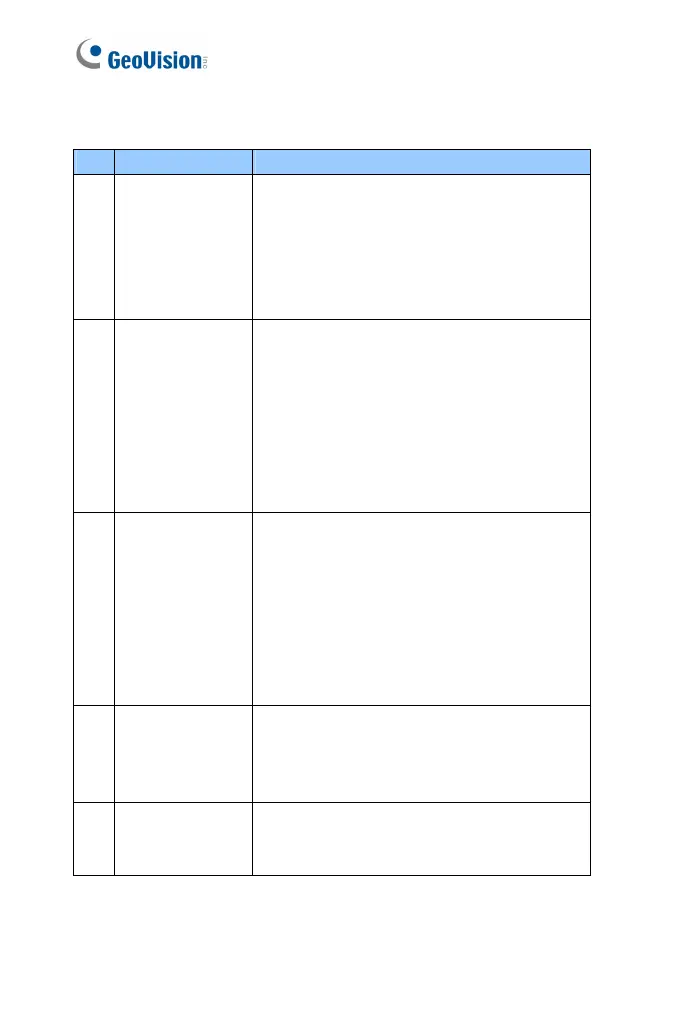26
No. Name Function
8 Control Panel
Displays the camera information, video
settings, audio data rate, I/O device status,
images captured upon alarm, and GPS
location of the camera. Also allows you to
adjust image quality and install the program
from the hard drive.
9
Show System
Menu
Brings up these functions: Alarm Notify, Video
and Audio Configuration, Remote Config,
Show Camera Name and Image Enhance.
--- See 3.2.6 Alarm Notification,
3.2.7 Video and Audio Configuration,
3.2.8 Remote Configuration,
3.2.9 Camera Name Display, and
3.2.11. Image Enhancement.
10 PTZ Control Panel
Enables the PTZ Control Panel or the Visual
PTZ. Note this function is supported by PTZ
Camera and PT Camera, and only partially
supported by GV-IP Cameras with motorized
varifocal lens.
--- See The PTZ Control Panel (Hardware
Manual)
--- See 3.2.11 Visual PTZ
11 I/O Control
Enables the I/O Control Panel or the Visual
Automation. Note this function is only
supported by cameras with I/O function.
--- See 3.2.13 I/O Control.
12 LED Control
Click to turn the Alarm LED on and/or adjust
the brightness sensitivity. Note this function is
only available for Advanced Cube Camera.
