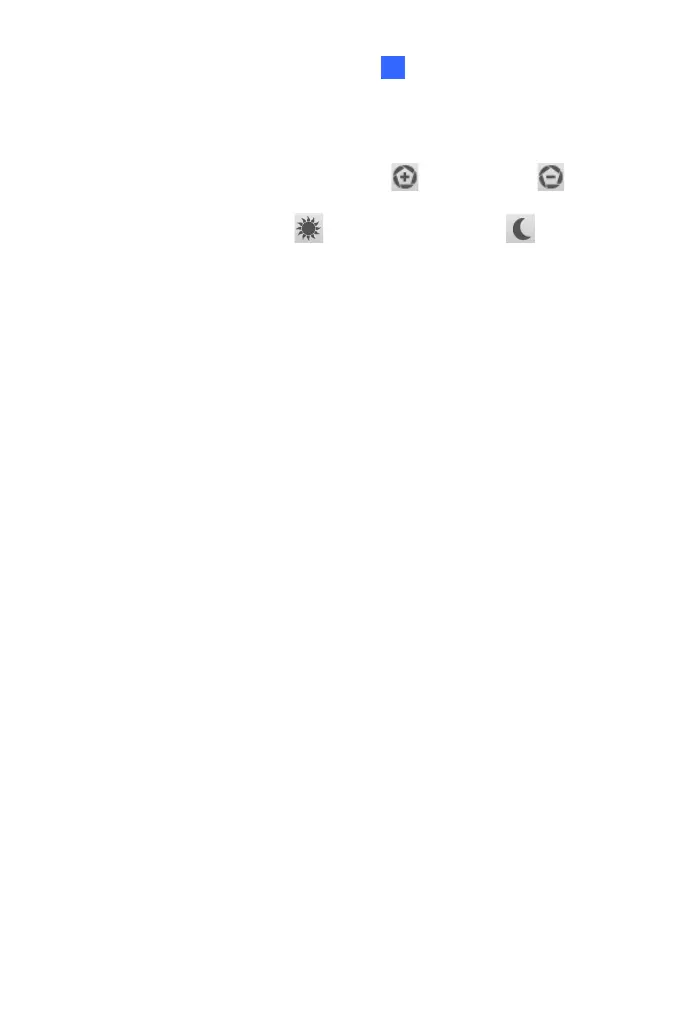Accessing the Camera
33
3
1. Make sure the D/N is in Auto mode for the best effect. The
following focus setting will be applied to the current D/N mode.
2. Adjust the focus using the Focus In
and Focus Out
buttons and/or the Focus Mode function.
3. Click Day Mode Save
or the Night Mode Save
button
depending on the current D/N mode.
Metering: Controls the camera’s exposure. Select Normal for the
camera to adjust exposure based on the full live view. Select
Regional Metering for the camera to adjust exposure of specified
zones. Draw directly on the live view and a block marked with “AE
(automatic exposure)” appears. You can establish up to 4 zones. To
remove the block, right-click the block and select Delete.
[Download] Allows you to install the programs from the hard drive.
