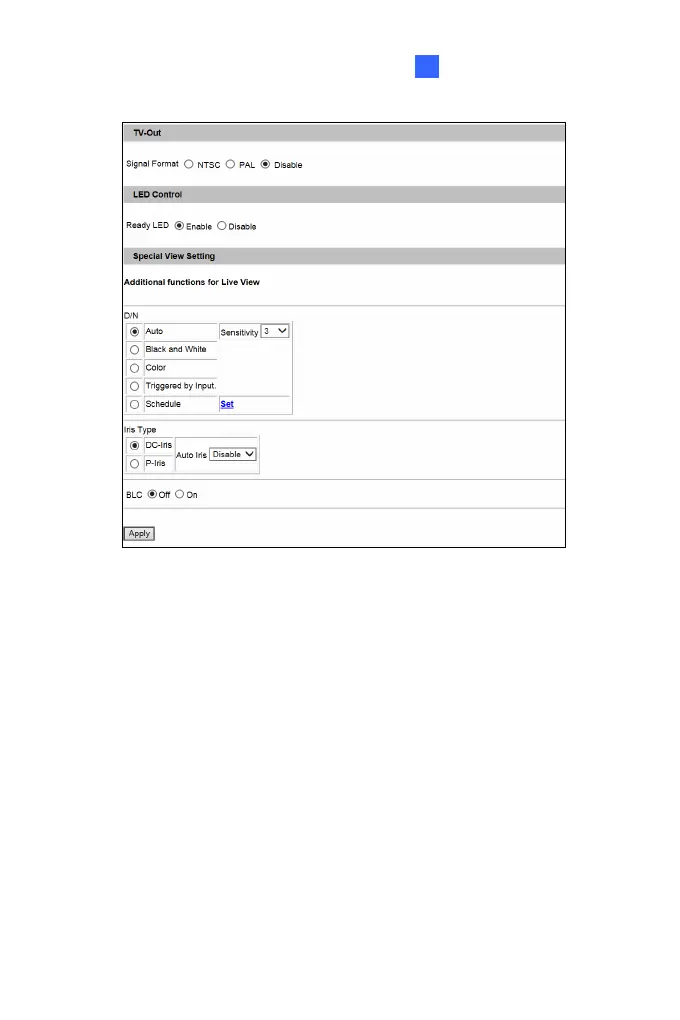Administrator Mode
59
4 4
Figure 4-2C
[Name] Rename the video stream. To display the name of video stream on
the Live View window, see 3.2.9 Camera Name Display.
[Connection Template] Select the type of your network connection.
Unless you select Customized, this option will automatically bring up the
recommended video resolution, frame rate, bandwidth and GOP size.
[Video Signal Type] Select the video signal type, resolution and frame
rate. Select among H.265, H.264 or MJPEG as the codec type.
