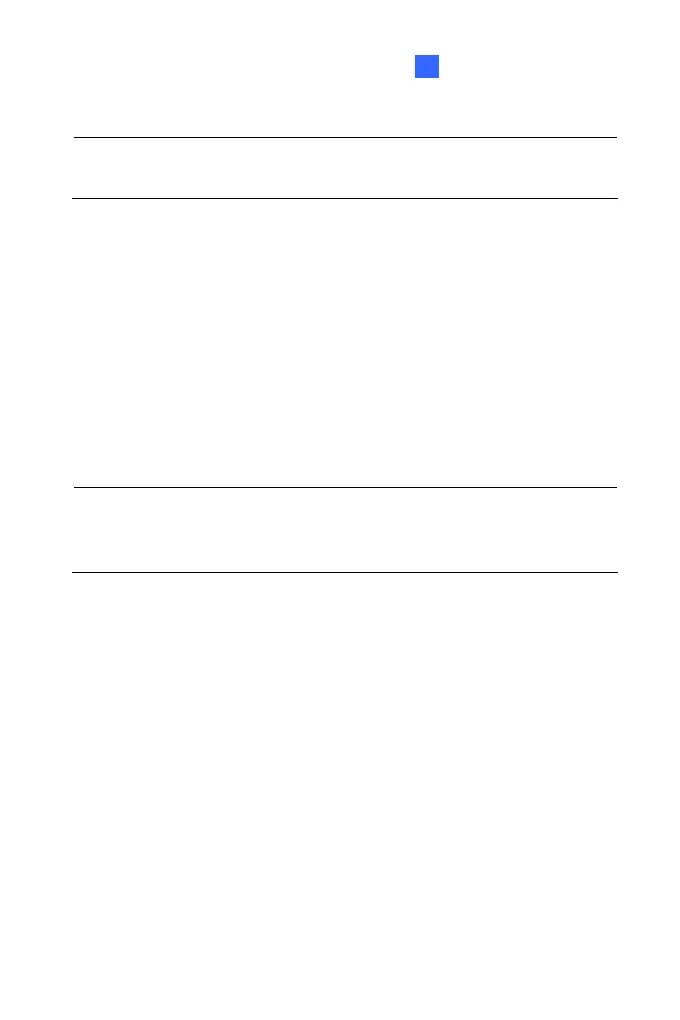Administrator Mode
69
4 4
Note: To access the BLC function in PTZ camera, see Other, Image
Settings in the Hardware Manual.
IR Light: Note this function is only available for Target Series, Ultra
Box Camera, IR Arctic Box Camera, Bullet Camera, Ultra Bullet
Camera, PT Camera, Vandal Proof IP Dome and Fixed IP Dome.
Select Auto for automatic switch between day mode and night mode
depending on the amount of light detected. Select Off to completely
disable IR LEDs.
Noise Reduction: Note this function is only supported by GV-
EVD5100, GV-EFD5101 and GV-EBL5101. Reduces image noise
especially under low-light conditions.
Note: When the Noise Reduction is enabled, the frame rate will be
affected. For details see Note for GV-EVD5100 / EFD5101 / EBL5101 at
the beginning of the manual.
