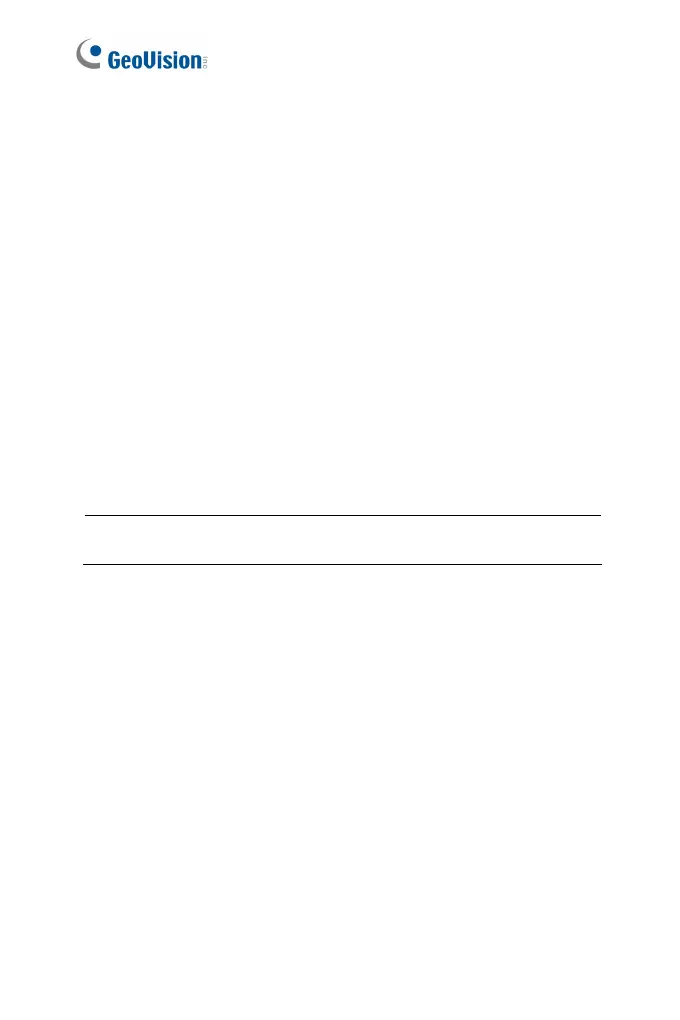72
6. If you want to detect motion using the PIR sensor (for Advanced
Cube Camera only), select Use PIR to detect motion.
7. If you want to ignore environmental changes such as rain or snow,
select Ignore environmental changes.
8. The Noise Tolerance function is enabled by default. It ignores video
noise when the light intensity changes.
9. To set a period of time before a motion is to be detected, select Set
time interval. The choices available range from 0-3 second(s).
10. To set a period of time for a motion to last, select Set duration. The
choices available range from 1-5 second(s).
11. If you want to trigger the alarm output when motion is detected, select
Output 1 and click the Apply button. To activate the output settings,
you must also start Input monitoring manually or by schedule. For
related settings, see 4.5 Monitoring.
Note: Set time interval and Set duration are only supported by GV-
BX12201 firmware V1.02 or later.
