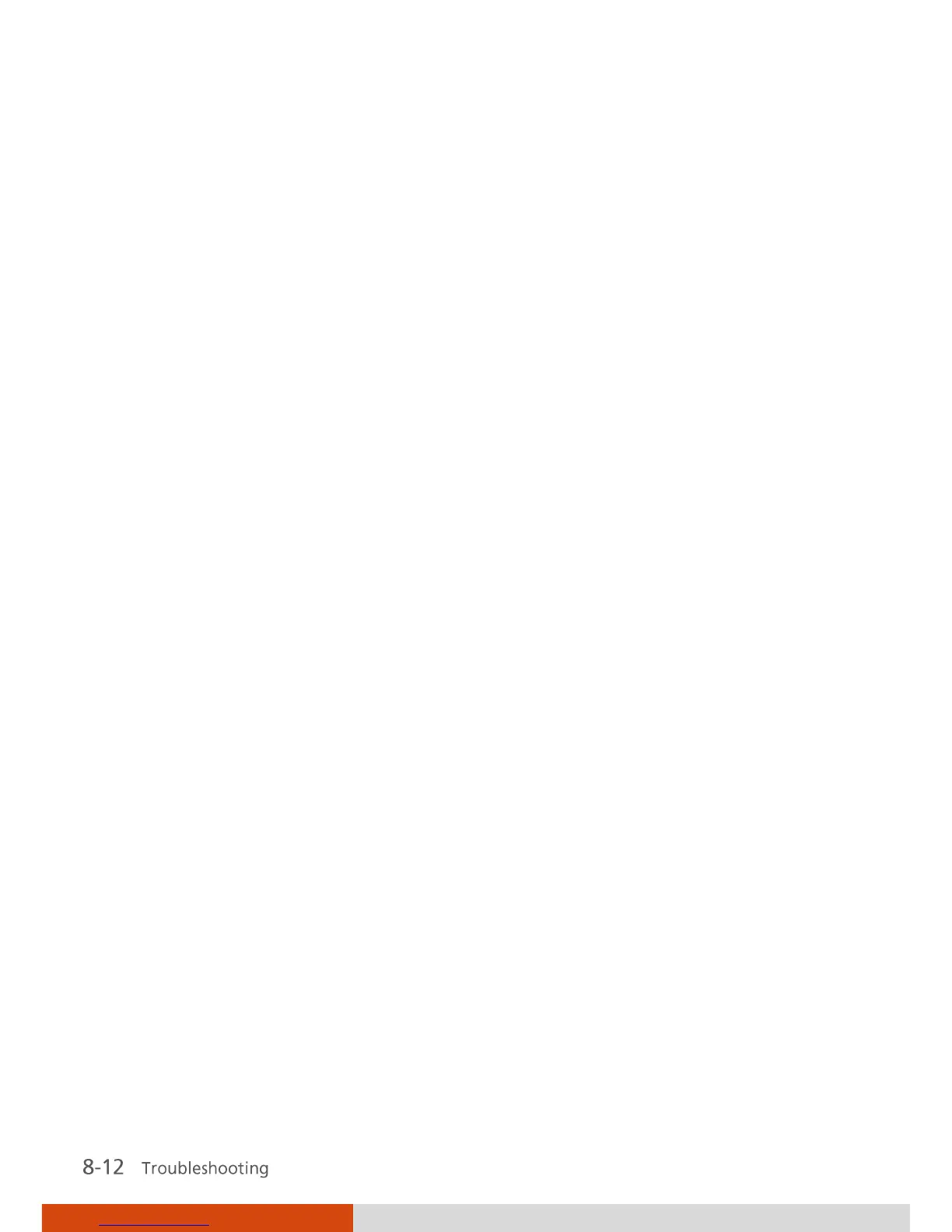Make sure that you have assigned the printer port correctly in your
operating system or application program.
Make sure that the printer port is enabled in the BIOS SETUP program.
The printer prints garbled information.
Make sure that the printer driver is correctly installed.
Make sure that the printer cable is properly connected.
Software Problems
An application program does not work correctly.
Make sure that the software is correctly installed.
If an error message appears on the screen, consult the software
program’s documentation for further information.
If you are sure the operation has stop, reset the computer. (See
“Resetting the Computer” later in this chapter.)
Sound Problems
No sound is produced.
Make sure that the volume control is not set too low.
Make sure that the audio driver is correctly installed.
Make sure that the computer is not in Standby/Sleep mode.
If using an external speaker, make sure that the speaker is properly
connected.
Distorted sound is produced.
Make sure that the volume control is not set too high or too low. In most
cases, a high setting can cause the audio electronics to distort the sound.
The sound system does not record.
Adjust the playback or recording sound levels.