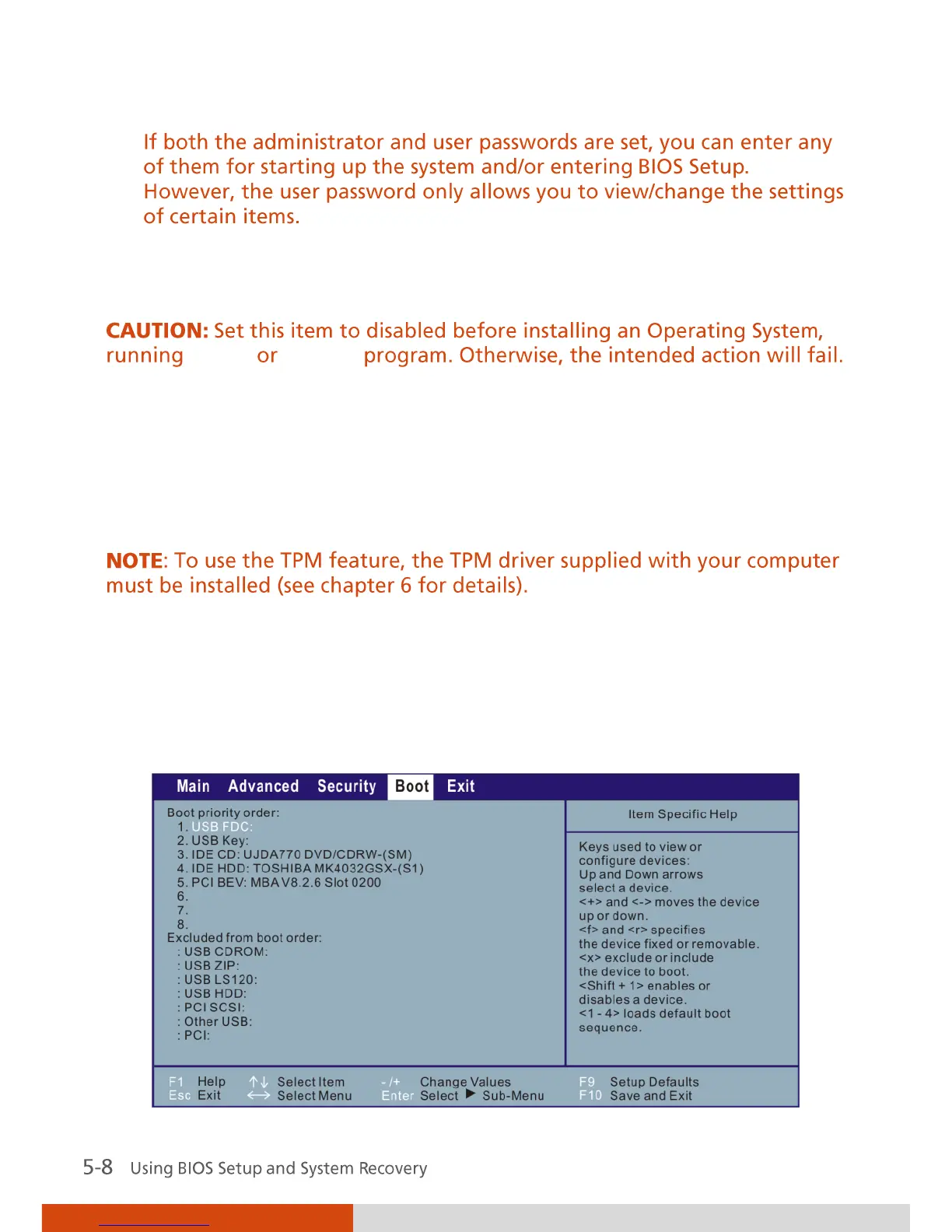Fixed disk boot sector allows you to set if a warning message will appear
when the hard disk boot sector (partition table) has been changed.
Fdisk Format
Password on Boot allows you to enable or disable the entering of password
for booting up your system. Once the password is successfully set and this
item is enabled, it is required for booting up the system.
TPM Support enables or disables TPM support. Upon selecting
Enabled
, the
following screen appears. The options are
Enabled
and
Disabled
.
Boot Menu
The Boot menu sets the sequence of the devices to be searched for the
operating system.