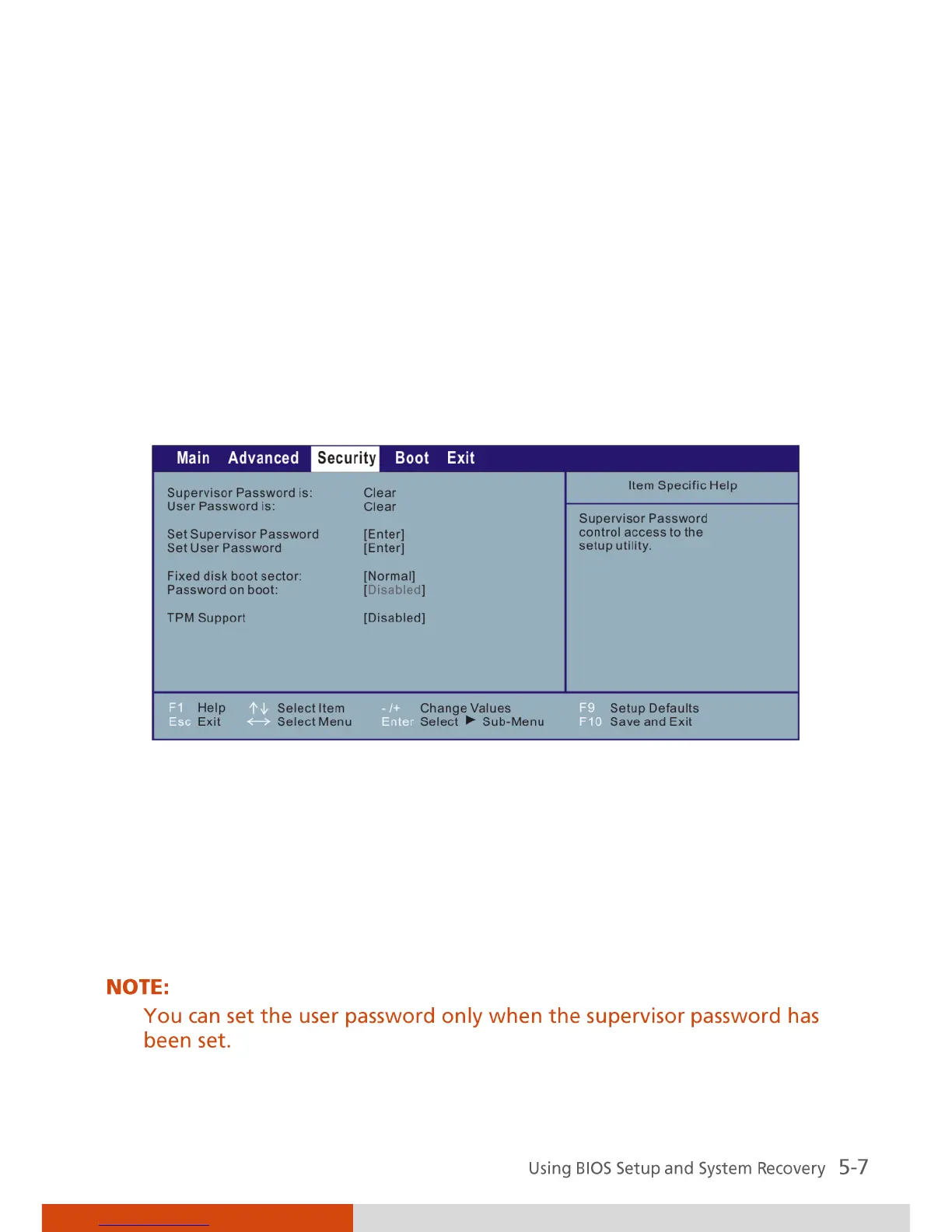TPM is shipped without an owner installed.
– Ownership configured to be taken remotely or locally
– Owner may be: User of the system (consumer PC)
– IT department (corporate PC) owner authorizes privileged operations
– Creating keys, making identities, key migration
Proves integrity of a command. Authenticates entity(s) associated with a
command
– Owner, key, data blob, etc.
– Authorization secret is shared secret between entity and TPM
– 20 bytes of data
– HMAC-SHA1 key prevent commands from being replayed
Supervisor/User Password Is shows whether you have set the
supervisor/user password or not for the system.
Set Supervisor/User Password sets the supervisor/user password. When
typing the password, first make sure that Num Lock is off, and then type the
password in the entry fields and press Enter. Confirm your password by
typing it again and pressing Enter. You can set the supervisor/user password
to be required for starting up the system and/or entering BIOS Setup.