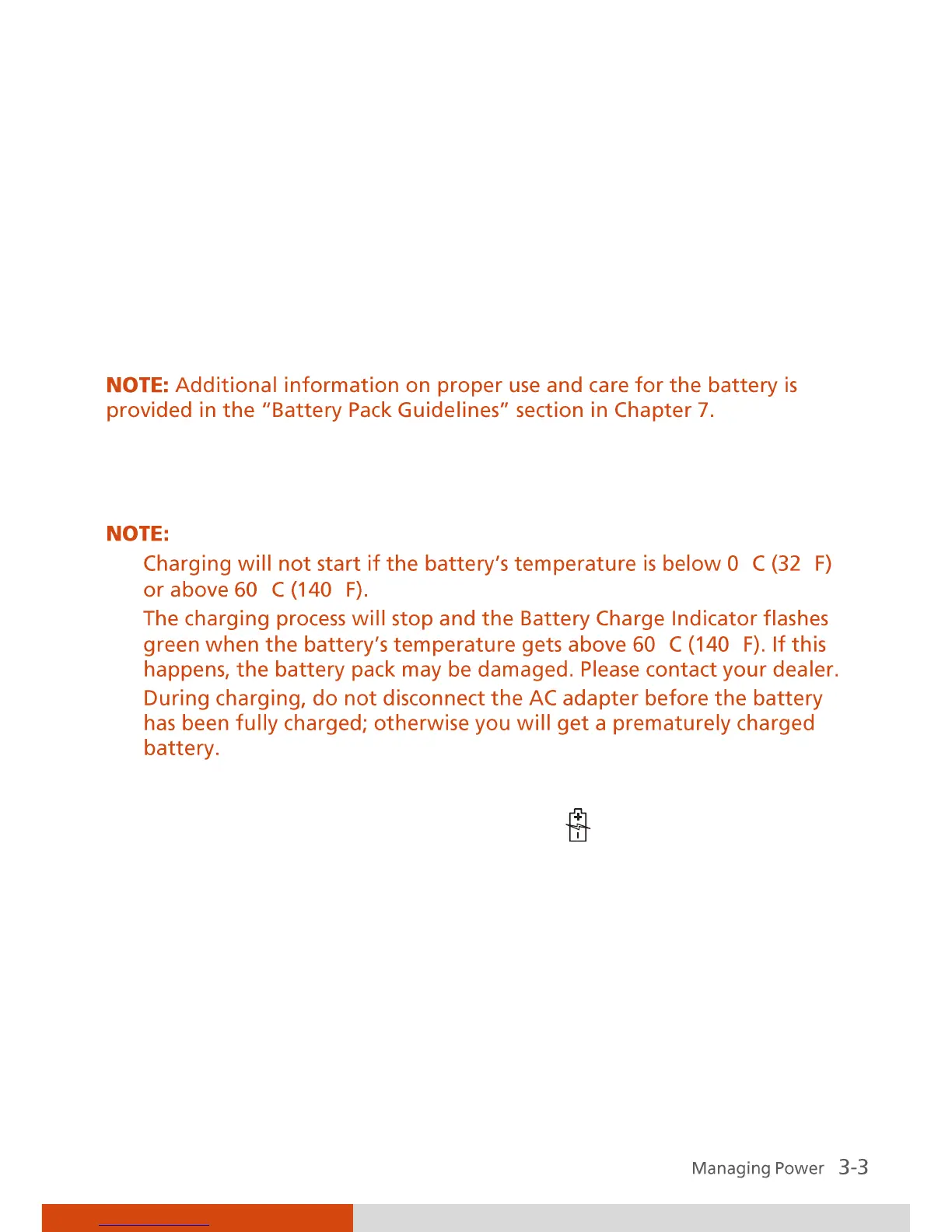Battery Pack
The battery pack is the internal power source for the computer. It is
rechargeable using the AC adapter.
The operating time of a fully charged battery pack depends on how you are
using the computer. When your applications often access peripherals, you
will experience a shorter operating time.
Charging the Battery Pack
To charge the battery pack, connect the AC adapter to the computer and an
electrical outlet. The Battery Charge Indicator (
) on the computer glows
amber to indicate that charging is in progress. You are advised to keep the
computer power off while the battery is being charged. When the battery is
fully charged, the Battery Charge Indicator glows green.
Depending on the status of the computer, the charging time for the 7200
mAh / 11.1 V battery is:
3 hours when the computer is off.
6.8 hours when the computer is on and in idle status or when the
computer is off but the battery pack’s temperature gets above 45 C (113
F).