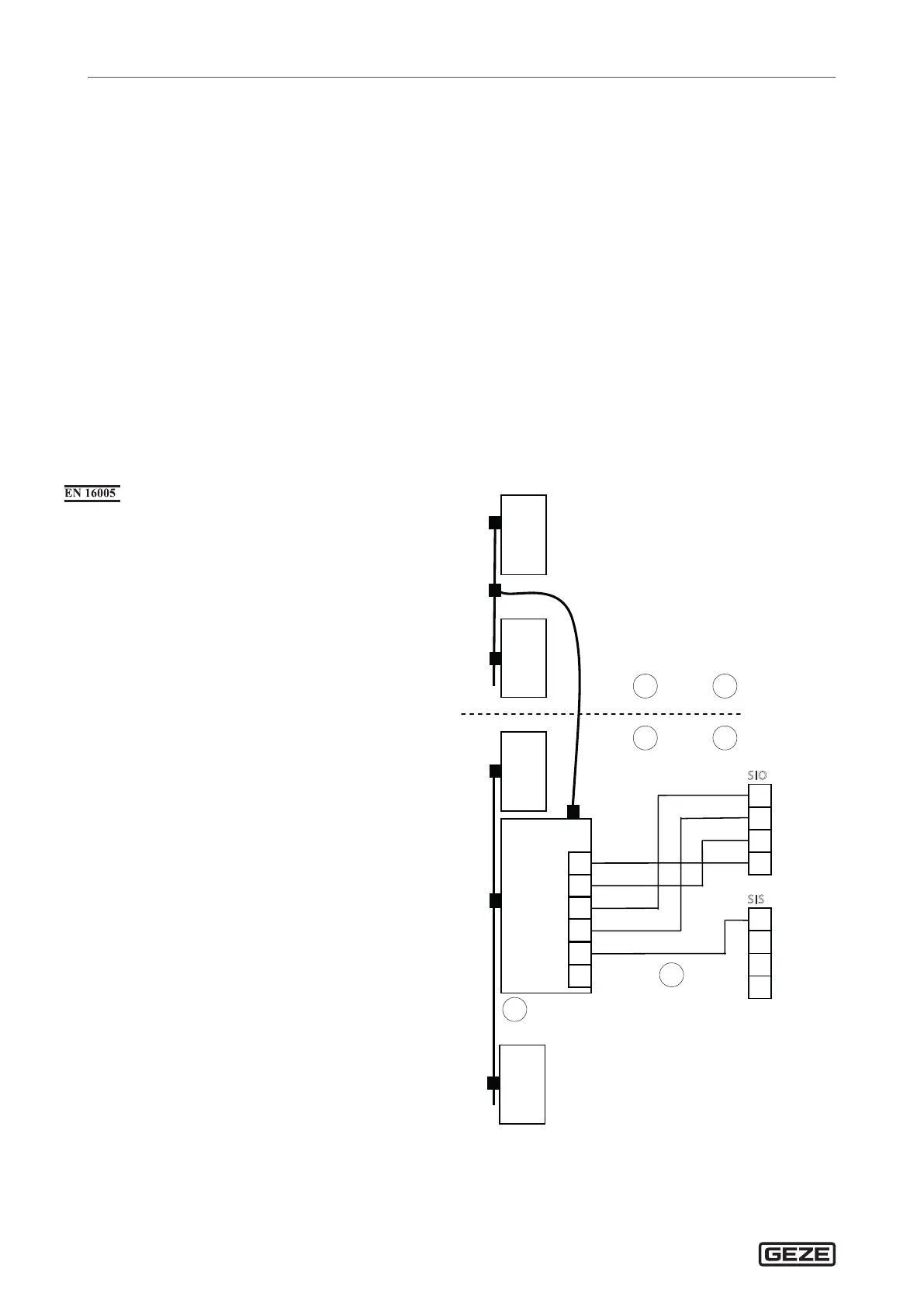ECturn/ECturn Inside
10
Safety sensor close and open
5 Safety sensor close and open
X
Install the sensor for monitoring closing on the door leaf, opposite hinge side.
The door reverses if the SIS is activated during closing.
X
Install the sensor for monitoring opening on the door leaf, hinge side.
If the SIO is activated during opening, the door stops.
à At detection the output of the sensors is open (GND is applied to the SIS or SIO input).
X
Check function and correct setting of the sensors during commissioning and service.
à The wall blanking range of the safety sensor SIO is set automatically during the teaching procedure.
5.1 Safety sensor GC338
à GC338 interface, mat. no. 143072
à GC338 transmitter module, mat. no. 143060
à GC338 receiver module, mat. no. 143071
à Accessories for setting the light curtain:
à Spot nder, mat. no. 112321
X
Follow installation instructions GC338.
Setting the DIP switch at the interface
X
Row 1 DIP 3 (signal) to ON (TST).
5.1.1 Monitoring closing and opening
X
Set the parameters:
à
s1
(safety closing) to
01
for “SIS” or to
02
for “SIS and K”.
à
s3
(safety opening) to
01
for “SIO”.
à
Te
(testing) to
01
for “testing with 24V”.
1 Opposite hinge side
2 Hinge side
3 Door transmission cable
4 GC 338 interface module
S
E
GY
2
1
4
3
5
BN
BK
BU
WH
SIGNAL
24V
SIO
GND
SIS
100mA
S
1
13
10
4
S
IO
SIO
GND
24VSENS
TST
1
11
10
4
S
IS
SIS
GND
24VSENS
TST
E
1
4
2
12
3
or