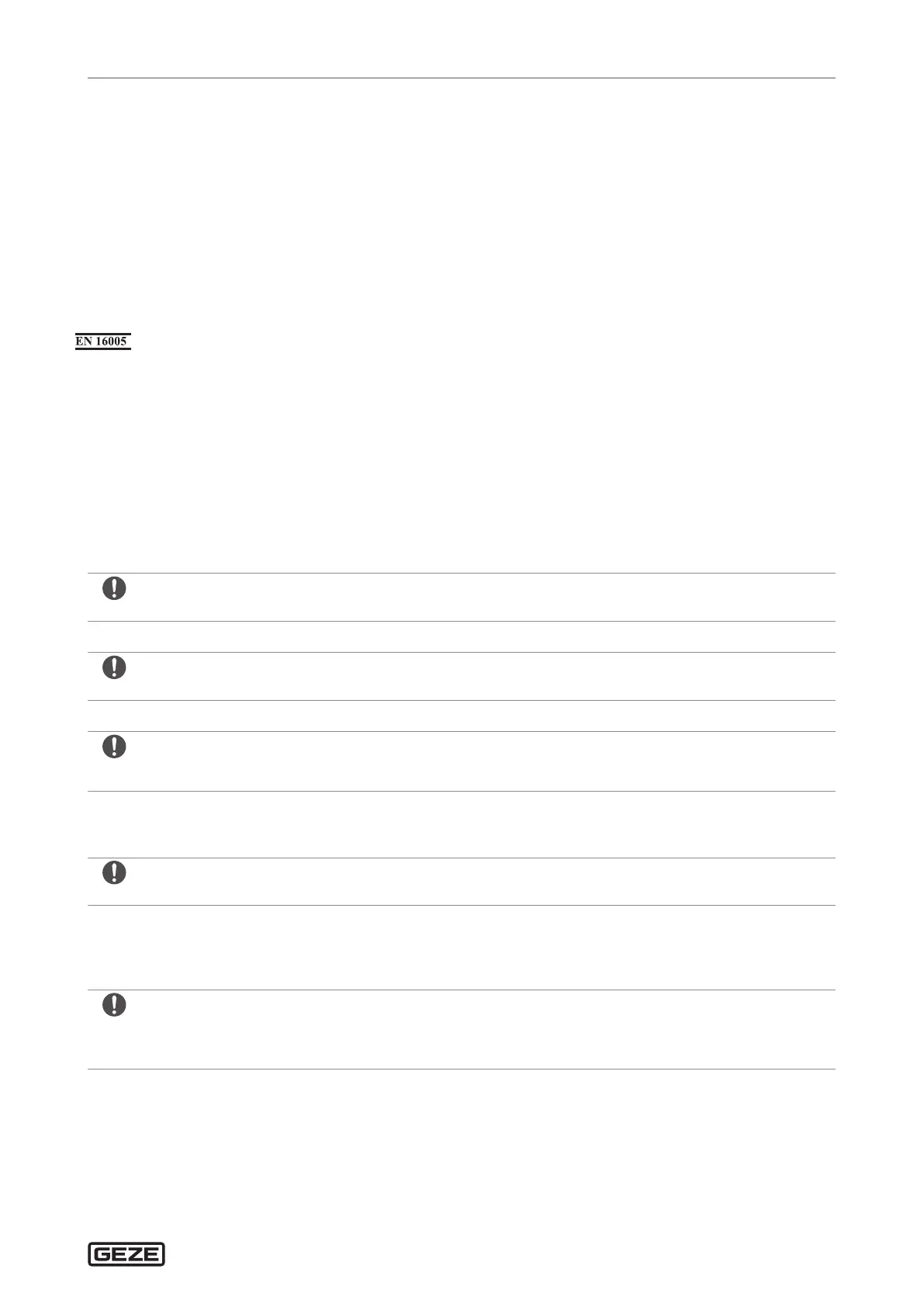ECturn/ECturn Inside
35
Commissioning and service
20.4 Commissioning the drive
X
If the safety sensor GC 338 is used to secure opening and closing, continue with chapter20.5, “Commissioning
the drive with GC 338”.
X
If necessary, insert DPS into the control unit.
X
If necessary, connect the rechargeable battery to the control unit.
X
Switch on the on-site power supply of the drive.
à Display
à The mode of operation display on the drive lights up yellow (parameters to factory settings)
à DPS:
le
(learn)
X
Set the parameters, in particular (if necessary or required):
à
TO
(electric strike) to the type of electric strike used
à
e1 /e 2
(congurable input) to the required function
à
a1
(congurable output) to the required function
à
s1
(safety closing) to
01
for “SIS” or
02
for “SIS and K”
à
s3
(safety opening) to
01
“SIO”
à
Te
(testing) depending on sensor type
à
ac
(power failure) to the required function
à
aT
(drive type) to the version of the drive
X
Start learning.
à With S1, S2: Request service menu by pressing buttons S1 and S2 at the same time.
à Actuate S1 briey to get to parameter
le
(learning).
à Press S1 for 2 s to start the learning mode.
à With DPS: select
le
for learning.
à Press the key.
à Display DPS:
l1
à A conrmation signal will sound. Display service LEDs:
5
○
4
○
3
○
2
○
1
●
With ECturn Inside:
X
Remove DPS.
X
Move the door leaf by hand to the desired open position.
X
Do not enter into the detection area of the safety sensor ’open’, because otherwise the blanking of any wall
present in the open position is taught incorrectly.
X
Move the door leaf by hand completely to the closing position.
With ECturn Inside:
X
Move the door leaf as far out of the closing position as necessary to make buttons S1 and S2 or the DPS connection
easily accessible again.
X
End learning.
à With S1, S2: Press button S1 for 2 s.
à With DPS:
With ECturn Inside:
X
Plug DPS in.
X
Press the key.
A conrmation signal will sound. The opening angle of the door is now known to the control unit.
The mode of operation LED is o.
With ECturn Inside:
X
Before leaving the service menu, block the door leaf mechanically if parameter
of
(retaining action opening)
or
cf
(retaining action closing) are not set to
00
(factory setting).
Otherwise the door leaf can move in closing or opening direction and damage the control unit.
X
Exit the service menu.
à With S1, S2: Simultaneously press buttons S1 and S2 longer than 2 s.
à With DPS: Press the hidden service button and button at the same time.
After learning, the AU mode of operation is set, the mode of operation LED lights up green, interrupted by 2 ash
pulses (1Hz).
à With DPS: Remove DPS.
X
Close door leaf completely.