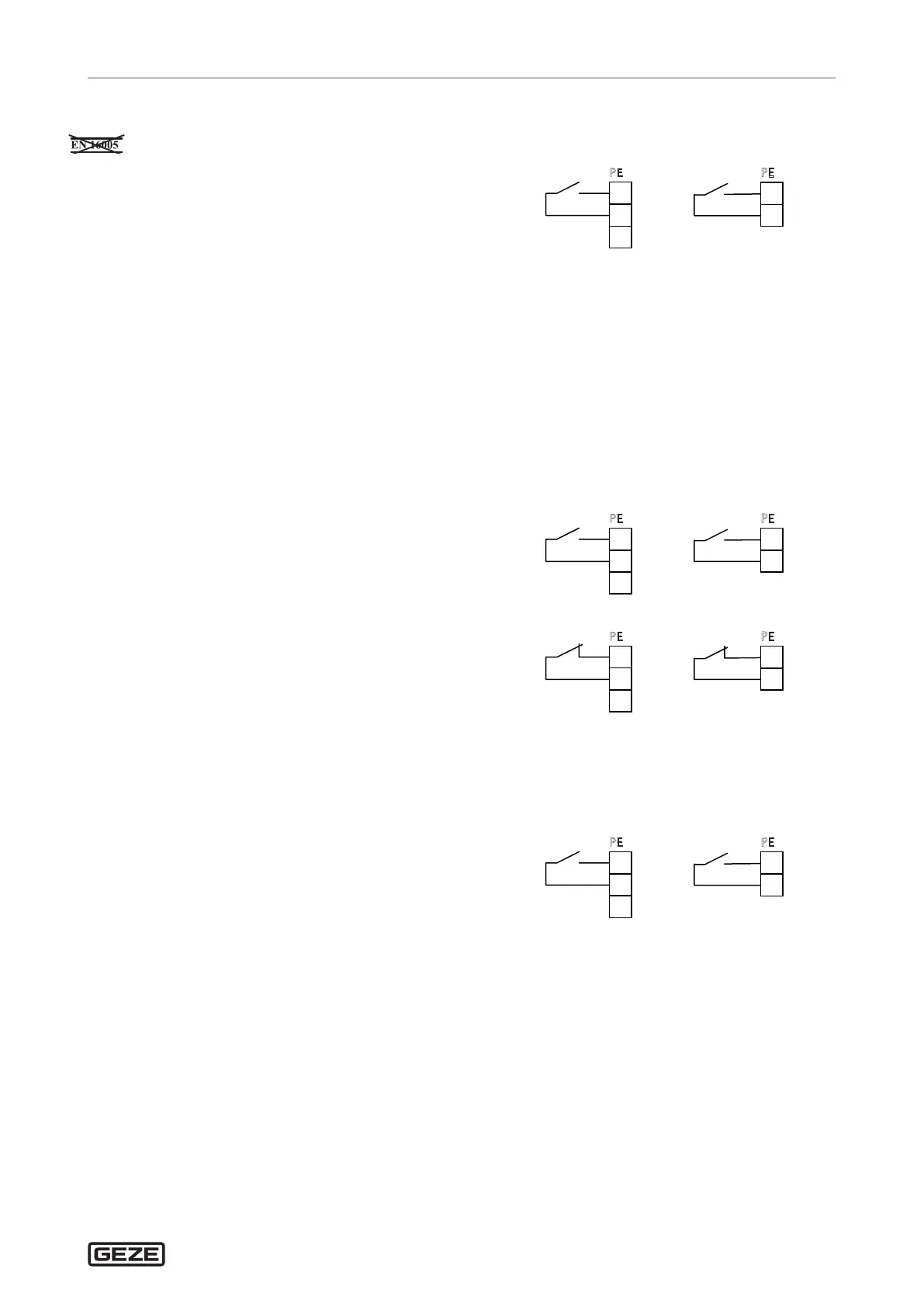ECturn/ECturn Inside
21
Congurable input
11.4 Stop
à The congurable PE input can be used as the stop input.
à When the stop switch is activated, the contact is closed
(24 V applied to the PE input).
à The door stops immediately as soon as the switch is activated.
à As long as the switch is activated, the door remains in its
position. The door leaf can be moved manually.
X
Set the parameters:
à Set
e1
or
e2
(congurable input) to
05
for the “stop”
function.
ECturn ECturn Inside
51
PE1
1
GN
2
24V
52
PE2
2
24V
11. 5 Bolt message
à The congurable PE input can be used as the input for the feedback contact of the electric strike.
à The bolt message input disables the activation of the drive if the door is locked. If the input becomes active
while the door is open, the door reverses and remains open.
à The feedback contact can be a normally closed or normally open contact.
à Normally closed contact: When the door is locked, the feedback contact is opened (0 V applied to the PE input).
à Normally open contact: When the door is locked, the feedback contact is closed (24 V applied to the PE input).
X
Set the parameters:
à Set
e1
or
e2
(congurable input) to
06
for “bolt message
normally open contact”.
ECturn ECturn Inside
51
PE1
1
GN
2
24V
52
PE2
à Set
e1
or
e2
(congurable input) to
07
for “bolt message
normally closed contact”.
ECturn ECturn Inside
51
PE1
1
2
24V
52
PE2
11. 6 Contact sensor K
à The congurable PE input can be used as a second contact sensor input (same function as contact sensor K).
à Upon activation, the contact of the button is closed (24 V applied to the PE input).
X
Set the parameters:
à Set
e1
or
e2
(congurable input) to
08
for the “contact
sensor K” function.
ECturn ECturn Inside
51
PE1
1
GN
2
24V
52
PE2
2
24V
11.7 Mechanical programme switch (MPS)
See chapter 14.2, “Mechanical programme switch”.
