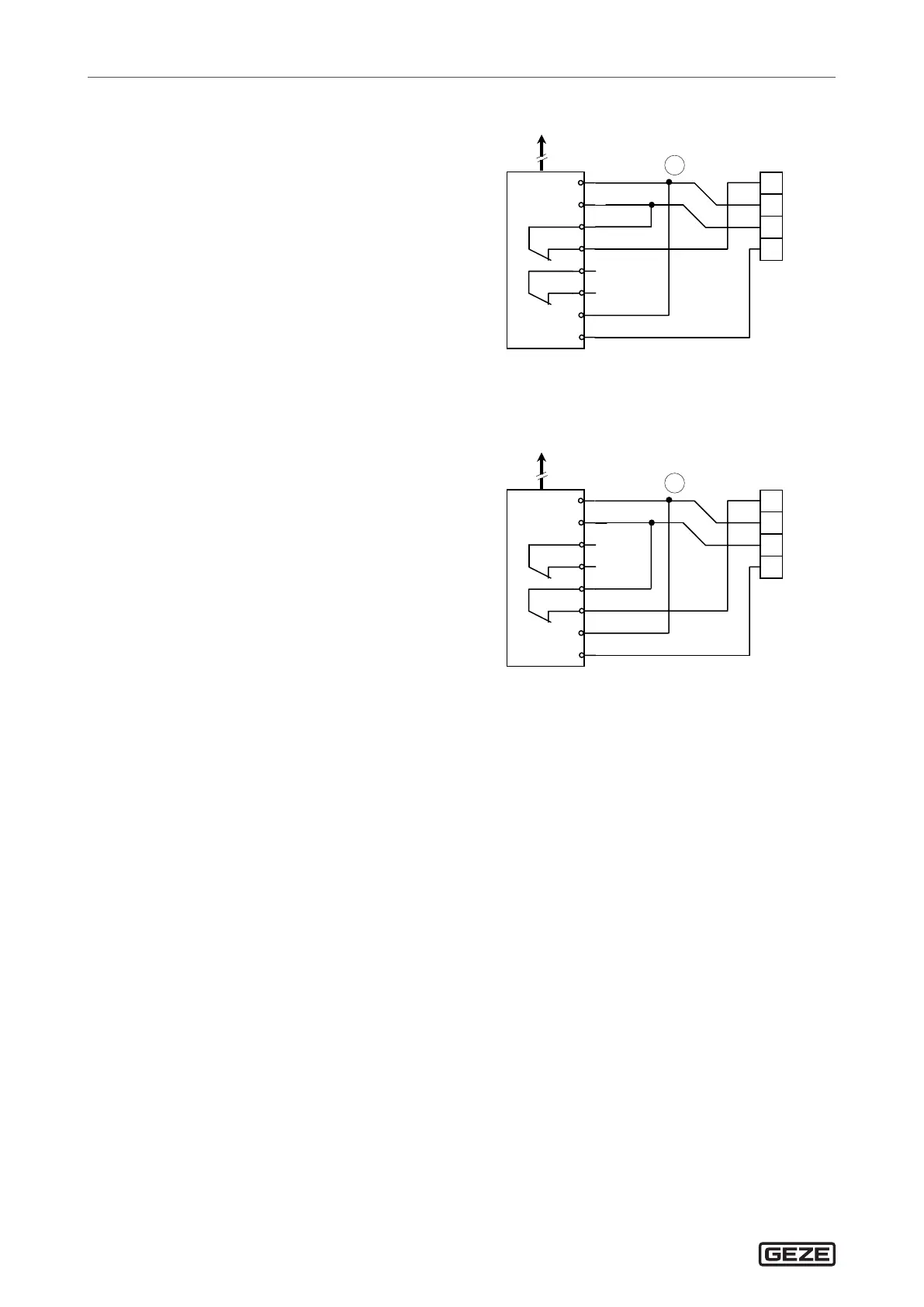ECturn/ECturn Inside
14
Safety sensor close and open
5.3.2 Monitoring opening
X
Set the parameters:
à
s1
(safety closing) to
0o
for “no SIS”.
à
s3
(safety opening) to
01
for “SIO”.
à
Te
(testing) to
02
for “testing with GND”.
X
Congure GC334 modules:
DIP1 = ON
1
GND
13
SIO
10
TST
4
24VSENS
SIO
VT
PK
WH
YE
GN
-
+
BN
BU
-
+
RD
60mA
1
Module
1 Door transmission cable
5.3.3 Monitoring closing
X
Set the parameters:
à
s1
(safety closing) to
01
for “SIS” or to
02
for “SIS and K”.
à
s3
(safety opening) to
00
for “no SIO”.
à
Te
(testing) to
02
for “testing with GND”.
X
Congure GC334 modules:
DIP1 = OFF
1
GND
11
SIS
10
TST
4
24VSENS
SIS
VT
PK
WH
YE
GN
-
+
BN
BU
-
+
RD
60mA
1
Module
1 Door transmission cable
5.4 Safety sensor GC335
à GC335 master module, mat. no.128074
GC335 extension kit (slave module with accessories), mat. no. 128072
à Accessories:
à GC332 adapter, mat. no. 124035
à Spot nder, mat. no. 112321
X
Use the reference body, mat no. 120190, to set the detection area.
X
Always install the master module near the hinge, connection with drive control takes place at the master module.
X
Connect max. 7 slave modules to one master module.
X
Open the conguration bridge at the last slave module or at the master module (if no slave modules connected).
X
Follow installation instructions GC 335.