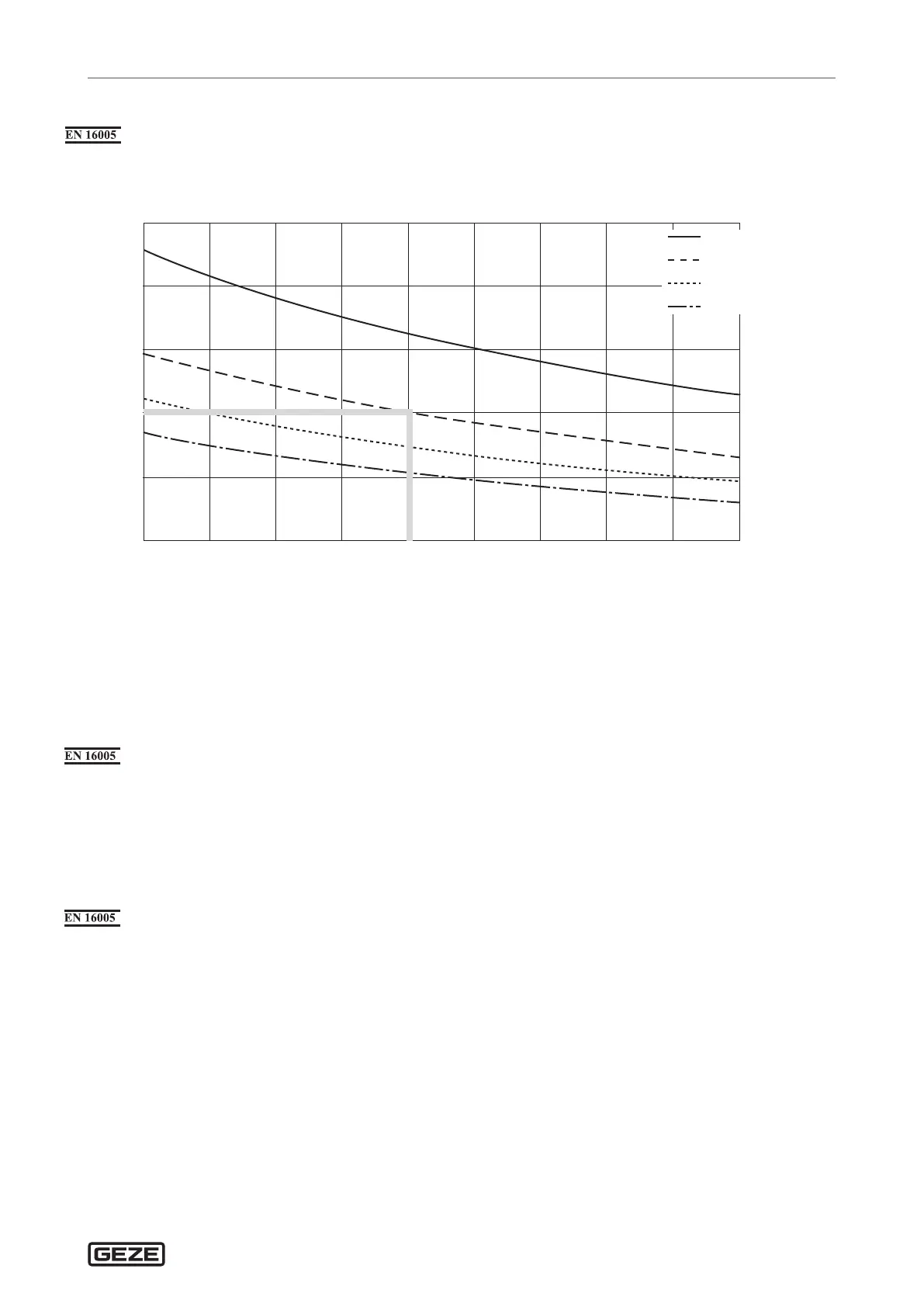ECturn/ECturn Inside
33
Low-energy mode and automatic mode
19.1.1 Optimising speeds in low-energy mode
Higher speeds can be set for lighter and/or narrow door leaves. The diagram shows the maximum speeds allowed
depending on the leaf width and leaf weight.
Leaf weight:
maximum door speed [°/s]
Leaf width [m]
* 18°/s = factory setting
Example
For a door leaf with a weight of 60kg and a leaf width of 0.85m the value 27°/s may still just be set for the open-
ing speed (
Uo
) and the closing speed (
Uc
) in order for the requirements placed on the kinetic energy by low-
energy operation to be observed.
19.1.2 Setting opening and closing torque
à For installation with guide rail, the force on the main closing edge is smaller than 67N independently of the
leaf width.
à For installation with link arm (ECturn), set the maximum opening torque (
fo
) and the maximum closing torque
(
fc
) depending on the leaf width as follows:
à 0.65 m – 0.8 m: 30 Nm
à 0.8 m – 0.95 m: 40 Nm
à 0.95 m – 1.1 m: 50 Nm
19.2 Automatic mode
In automatic mode additional protective devices are usually necessary (depending on the safety analysis).
Set drive type
X
Set parameter
aT
(drive type) as follows:
à to
03
for “1-leaf single-action door with guide rail, automatic operation” or
à to
0 4
for “1-leaf single-action door with link arm, automatic mode” (ECturn only).