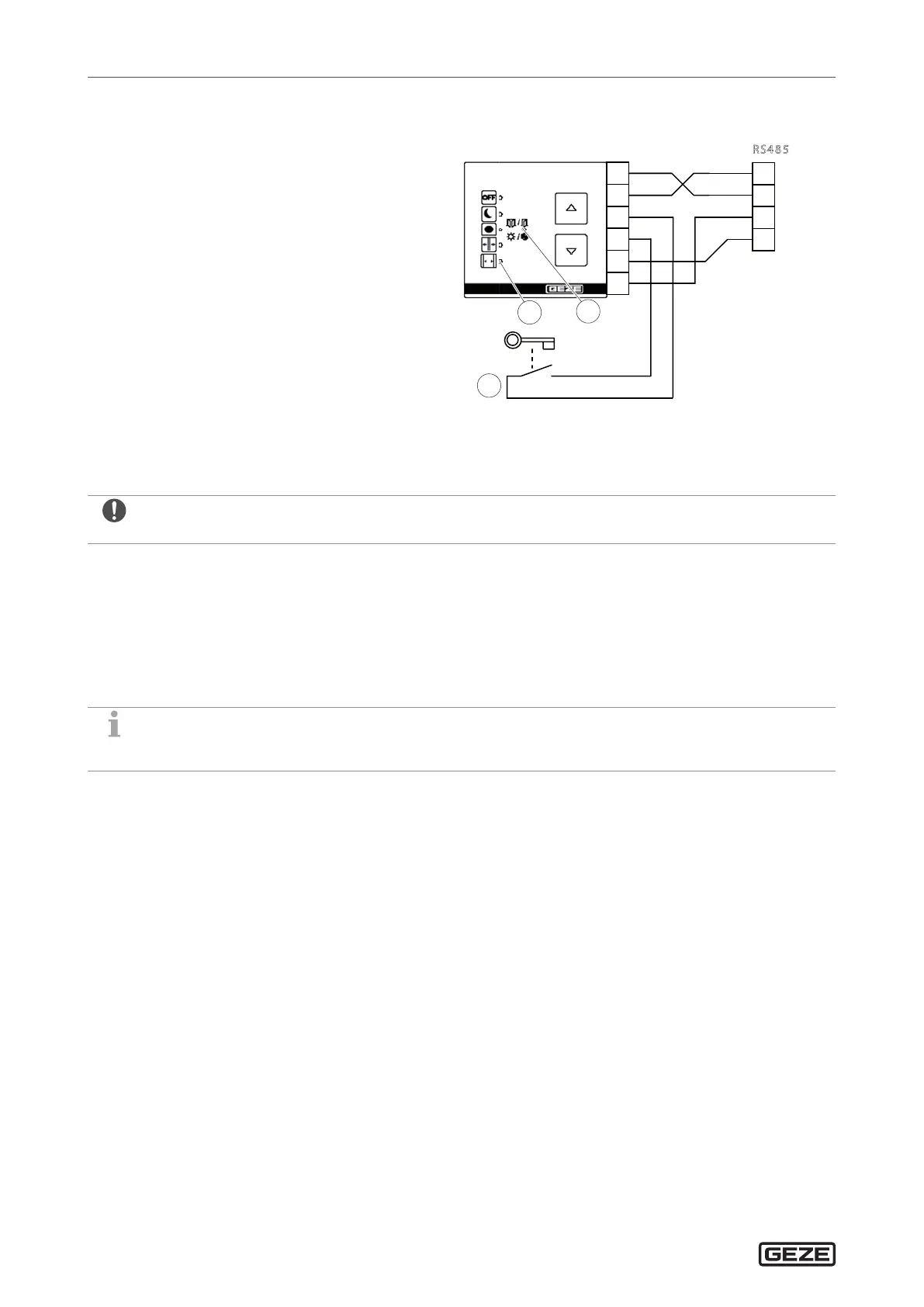ECturn/ECturn Inside
26
Mode of operation
14.3 Keypad programme switch
à TPS, AS500, ush-mounted, mat. no. 113231
à TPS SCT, AS500, ush-mounted, with key
switch, without Euro prole half cylinder,
mat. no. 113232
à Accessories:
à Euro prole half cylinder, mat. no. 090176
à Additional contact, mat. no. 024467
à Surface-mounting cap, single, AS500,
mat.no.120503
à Surface-mounting cap, double, AS500,
mat.no.128609
X
Heed the installation instructions for TPS.
42
41
44
1
1
2
R
41
42
R
2
2
1
R S4 8 5
S485-B
S485-A
4V
ND
1
2
3
70 mA
1 Display without function
2 LEDs for mode of operation display
3 Key switch for release of the mode of operation switchover
with TPS
X
Before connecting the TPS switch the drive operating voltage o.
Otherwise the TPS will not be detected by the control unit.
à The TPS cannot be used together with the MPS with ECturn Inside.
à OFF, NA, AU, DO modes of operation
à If there are one or more errors, these are displayed consecutively alternatively with the current mode of opera-
tion in encoded form with the ve LEDs. At least two LEDs always light up when an error is displayed. The
mode of operation is displayed for 5 s, the respective error message for 2 s.
Locking or releasing TPS operation by key switch
Operation of the TPS can be blocked/released by connecting a key switch to prevent the mode of operation being
changed by unauthorised persons. Operation is possible using the key switch.
Permanent release of mode of operation switchover using the keypad programme switch:
X
Rather than actuating the key switch at the keypad programme switch, connect a jumper between 1 and 44.
à If operation of the TPS is not possible since the block is active, the current mode of operation LED ashes once
if a button is pressed.