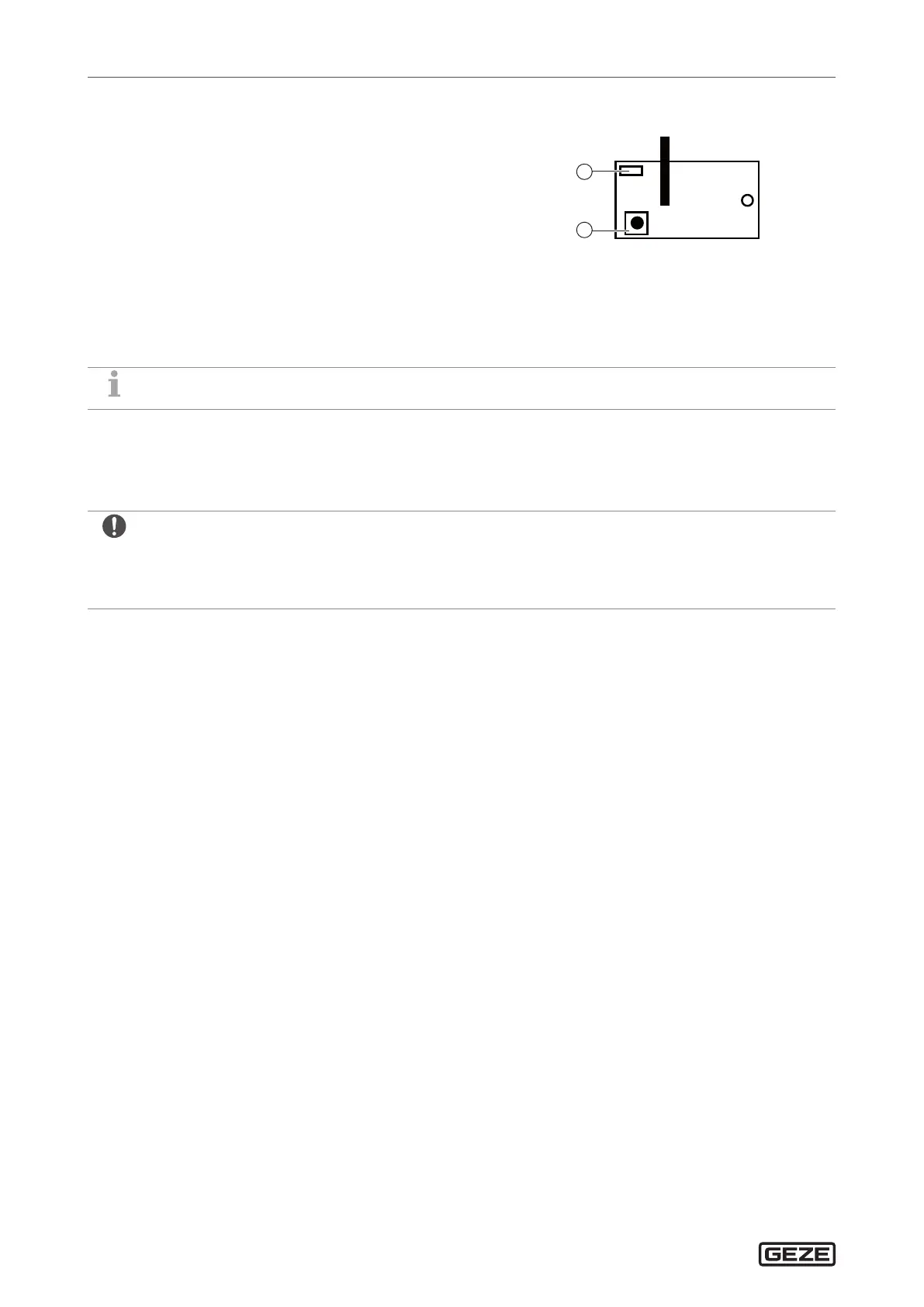ECturn/ECturn Inside
18
Radio control
8 Radio control
à WRB-5 radio reception board, mat. no. 135170
à WTH-1 1-channel remote control, mat. no. 131209
à WTH-2 2-channel remote control, mat. no. 131210
à WTH-4 4-channel remote control, mat. no. 131211
à WTM transmitting module, mat. no. 131212
X
Heed the installation and service instructions of the GEZE Auto-
matic Wireless Programme.
1 Status LED
2 Teach button
à The radio reception board WRB-5 can optionally be plugged onto the control unit.
à The receiving module has the two channels FK1 and FK2.
à The keys on the remote control can be taught separately using the teaching button on the receiving module.
à A maximum of 12 transmitters can be stored per channel in the memory of the receiver.
If more than 12 transmitters are taught, the 12
th
transmitter is always overwritten.
à Only one button each can be assigned per transmitter to one radio channel.
à If both radio channels are assigned to one transmitter button, only radio channel FK1 is connected when the
button is pressed.
à When the receiver has received and decoded a valid transmission signal, it connects the corresponding output
as long as the transmission signal is received, however at least for one second.
à Do not operate the buttons of the remote control WTH or the push button of the transmitting module WTM
continuously since the drive will otherwise not be able to switch o automatically in the event of a power
failure and the rechargeable battery of the drive will become discharged.
à If the teaching button (LERN) of the radio reception board is pressed for longer than 5 s, the taught transmit-
ters of both channels are deleted.
8.1 Radio channels
8.1.1 Radio channel FK1
The function of the radio channel FK1 depends on how long the assigned button is pressed.
à If the button is pressed for longer than 5 s, the function is like that of the contact sensor input K.
à If the button is pressed for longer than 5 s in the AU mode of operation, the control unit changes to the DO
mode of operation. After the button has been pressed again, the control unit changes back to the AU mode
of operation.
Activate teach-in
X
Press the teach button on the radio reception board for about 1s.
The status LED ashes 1× per second.
The memory for the channel 1 is selected.
X
Press the corresponding push button on the radio transmitter briey within 30seconds.
The status LED will light up briey as conrmation. The radio transmitter has been taught successfully and teach-
in is nished.
If further radio transmitters are to be taught to channel 1, the steps must be repeated.
For further instructions see the GEZE Automatic Wireless Programme installation and service instructions.
8.1.2 Radio channel FK2
The function of the radio channel FK2 is identical to that of activation input KB.
Activate teach-in
X
Press the teach button on the radio reception board for about 1s.
The status LED ashes 1× per second.
X
Press the teach button again for about 1s.
The status LED ashes 2× per second.
The memory for the channel 2 is selected.
X
Press the corresponding push button on the radio transmitter briey within 30seconds.
The status LED will light up briey as conrmation. The radio transmitter has been taught successfully and teach-
in is nished.
If further radio transmitters are to be taught to channel 2, the steps must be repeated.
For further instructions see the GEZE Automatic Wireless Programme installation and service instructions.