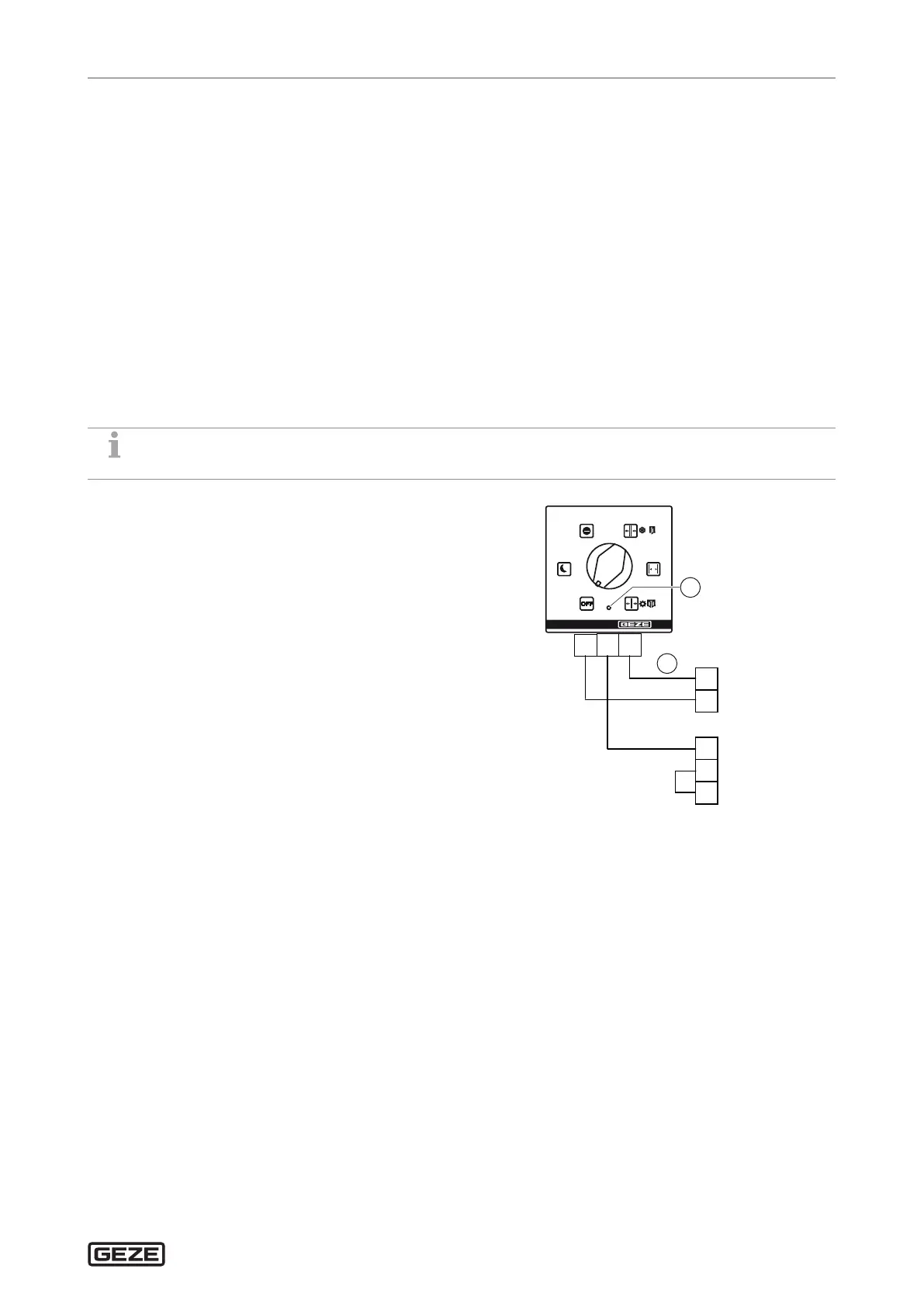ECturn/ECturn Inside
25
Mode of operation
14 Mode of operation
The following options are available to switch to the mode of operation OFF, NA, AU or DO:
à Push button mode of operation (integrated in the end cap in the case of ECturn)
à Mechanical programme switch MPS (only with ECturn Inside)
à Keypad programme switch TPS
à Display programme switch DPS
14.1 Mode of operation button
The mode of operation button on the drive can be used to select the OFF, NA, AU or DO modes of operation.
X
Press the mode of operation button briey.
The mode of operation display immediately switches one mode of operation further. The drive itself does
not change the mode of operation to the then new mode of operation until 1 s after the last button has been
pressed. This makes it possible, for example, to change the mode of operation from AU via DO and OFF to NA.
The mode of operation display changes its colour in accordance with the mode of operation selected:
o (OFF) red (NA) green (AU) blue (DO) o (OFF) red (NA) ...
14.2 Mechanical programme switch
à The MPS can only be used for the ECturn Inside.
à If the MPS is used, changing the mode of operation is only possible with the MPS.
à MPS, AS500, mat. no. 113226
à MPS-ST, with key, AS500, mat. no. 113227
à Accessories:
à Surface-mounting cap, single, AS500, mat. no. 120503
X
Heed the installation instructions for MPS.
à OFF, NA, AU, DO modes of operation
X
Set the parameters:
à Set
e2
(congurable input) to
0 9
for “mechanical pro-
gramme switch MPS”.
à
a1
(congurable output) to
02
for “fault” if necessary
In the event of an error, the LED on the MPS will light up
if parameter
a1
(congurable output) is set to
02
.
24
2
52
PE2
PA1
56
PA1
55
GND
1
57 2
52
PE
PA
1
2
1 LED
2 Door transmission when installed in door leaf
