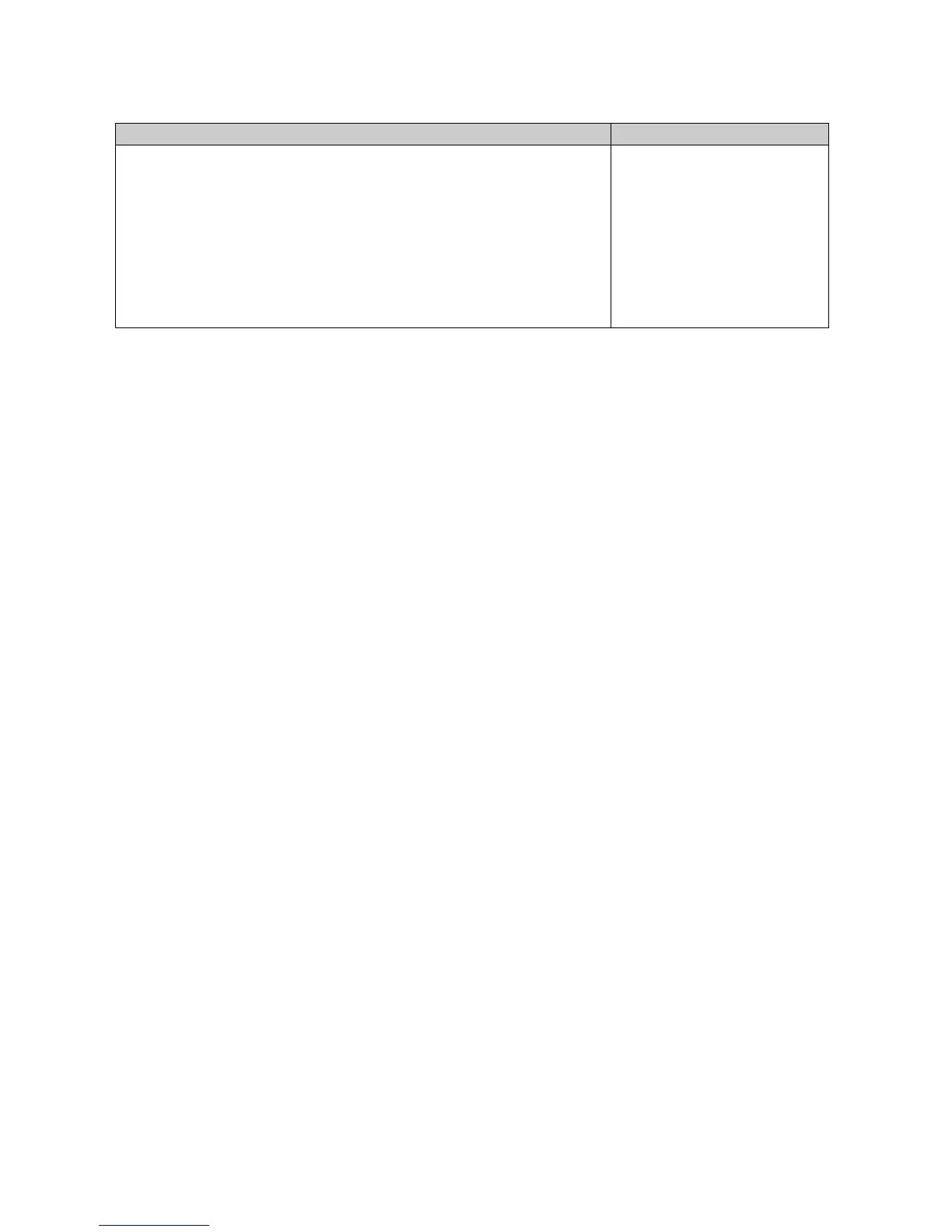5.5. Packaging
Whilst the WindMaster is being moved to its installation site, the unit should be kept in its packaging. All the packaging
should be retained for use if the unit has to be returned at any time.
Note that if the WindMaster is to be regularly moved around, a travelling case is available as an optional extra.
5.6. Installation requirements
PC requirement
WIND and WINDVIEW software will operate with any PC with Windows software up to at least Windows 8
versions.
The PC must be fitted with a suitable interface to match the chosen communication format - RS232, RS422, or
RS485 point to point. Alternatively a Gill Power Supply and Interface (PCI) may be used to convert RS422/485
output to RS232.
Other equipment
Analogue inputs / outputs must be compatible with the options fitted to the WindMaster or WindMaster Pro.
See Sections 8 and 9.
Connection
o The WindMaster/Pro unit is fitted a 31 way Clipper industrial plastic socket and supplied with a modified
mating plug (shell size 3) with solder bucket pins (separate 31 way plug not needed/supplied with WindMaster
part 1590-PK-020).
o The cable should be securely fixed with cable clamps or equivalent, so that the cable is not under stress at the
plug.
o There are restrictions on the maximum cable lengths for correct operation. See 6.4.
o The cable should be routed up the inside of the mounting tube.
o See 6.3 for cable specification.
Power supply
o The WindMaster requires a DC supply of between 9 – 30 V DC.
o Typical current drain 55 mA @ 12 V (excluding analogue outputs).
o Allow up to a further 80mA maximum if four 4-20mA analogue connections are used.
