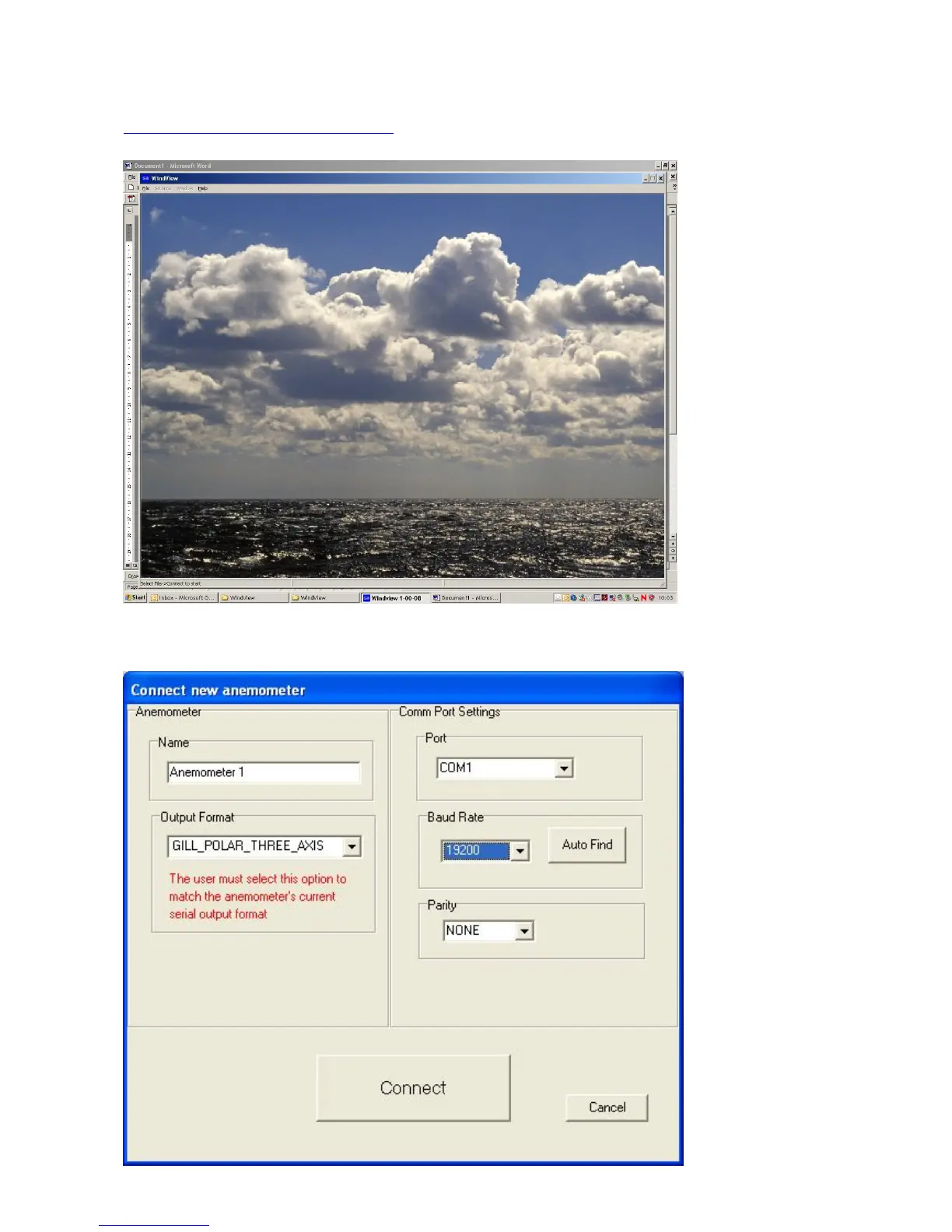WindMaster and WindMaster Pro 1561-PS-0001. Issue 11 February 2017
________________________________________________________________________________________________________________________
58
10.3 Viewing and logging WindMaster Data using Gill WindView Software.
WindView is supplied on the equipment CD but can also be downloaded from:-
http://gillinstruments.com/main/software.html
Open WindView and Select File/Connect.
Select appropriate connection COM Port number and instrument Baud rate.
Select output format UV or Polar to match the WindMaster setting.
