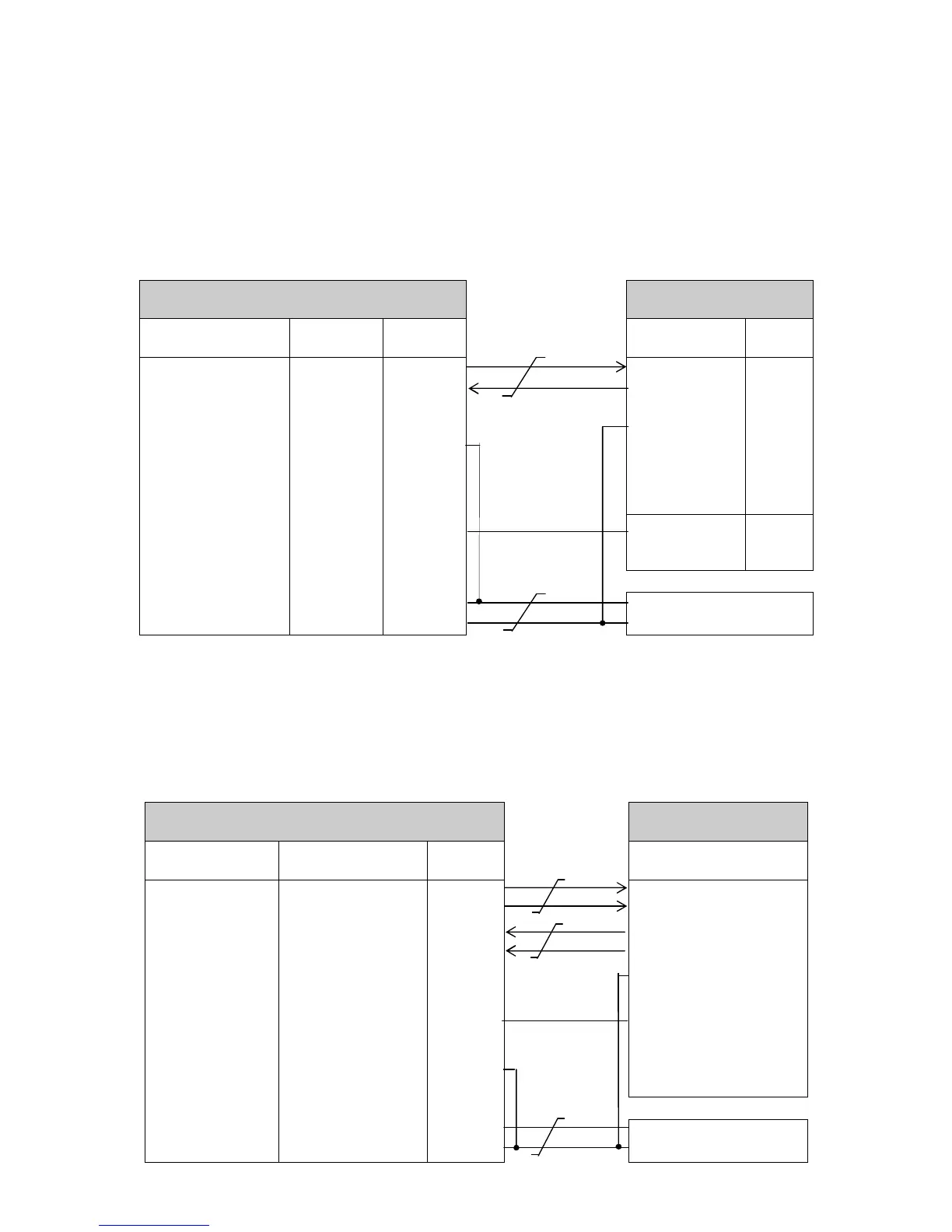WindMaster and WindMaster Pro 1561-PS-0001. Issue 11 February 2017
________________________________________________________________________________________________________________________
22
6.7. Connection to a PC using RS 232
Notes:-
1. Using RS232, the cable length for reliable operation is limited to 6.5m (20ft) @ 9600 Baud. See 6.4
2. For longer cable runs, we recommend using the WindMaster configured with RS422 output, and a RS422/232
converter at the PC.
3. Ensure WindMaster is configured for AUTO or RS232. See Section 10 Configuring.
4. On Pipe Mount box units set J4 Link to COM/CM and externally link Comms mode to Power V+ or internally
move J4 link from COM/CM to between COM and V+.
5. On non-pipe mount box units if Pin 4 is left open circuit the unit will default to RS422 operation in Auto
mode.
WindMaster connector
6.8. Connection to a PC using RS 422
Notes:-
1. The PC must be fitted with an internal or external RS422 to RS232/USB converter.
2. On Pipe Mount box units set J4 Link to COM/CM and externally link Comms mode to Power 0v or internally
move J4 link from COM/CM to between COM and 0v.
3. Configure WindMaster for RS 422 by linking Comms Mode line (Pin 4) to 0V (Pin 12).
4. On non-pipe mount box units if Pin 4 is left open circuit the unit will default to RS422 operation in Auto mode.
