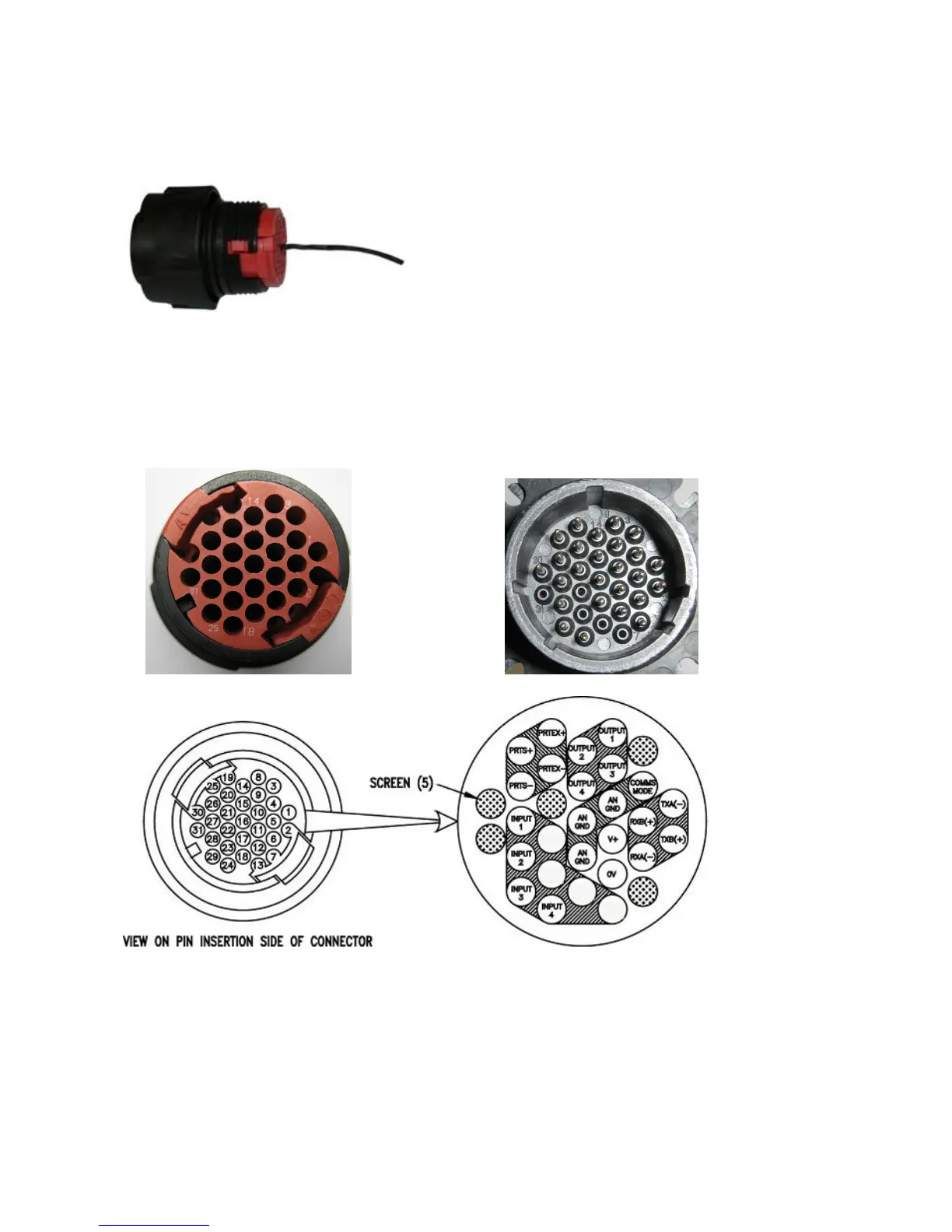WindMaster and WindMaster Pro 1561-PS-0001. Issue 11 February 2017
________________________________________________________________________________________________________________________
17
Insert each contact pin until you feel a slight click. If you have inserted the contact into the incorrect hole it can
be removed at this point by simply pulling it out. Please note there will be some resistance.
Continue to insert all of the contacts you require in accordance with the diagram below.
Connector Pin & Conductor positions
Supplied WindMaster Connector WindMaster Base socket
The drawing above shows the pin positions of the wire conductors, together with position of
conductor screens. This information must be used in conjunction with the information shown in
Para 6.6 connections. If the PRT option is selected you may have to sacrifice two analogue inputs or
outputs.