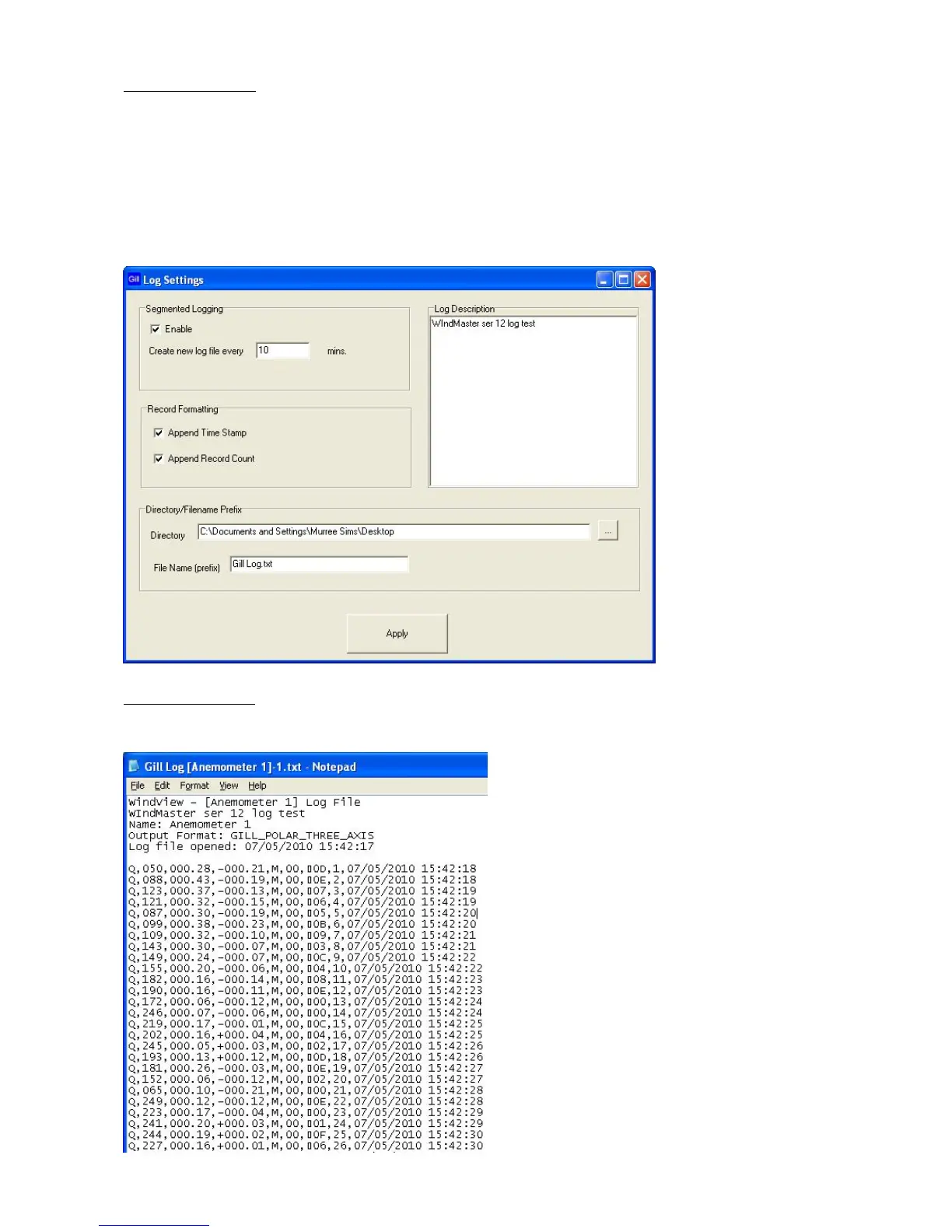WindMaster and WindMaster Pro 1561-PS-0001. Issue 11 February 2017
________________________________________________________________________________________________________________________
60
To Start Logging Data
Note: If logging fast data of 20Hz or more ensure that the WindMaster is set for at least 38400 bauds.
From the top menu click on Settings/Logging.
If segmented logging files are required tick Enable and set the time for creating each log file.
Append Time stamp/Append record count as required
A free text field is available for logging comments.
Select a file directory and Name
Click on Apply.
Follow Note instruction to start logging on the top Menu Select File/Log/Start.
To Stop Logging Data
When logging is required to stop go to the Top menu, Select File/Log/Stop.
A typical logged Notepad file is as follows (WindMaster set for 2Hz output rate):-