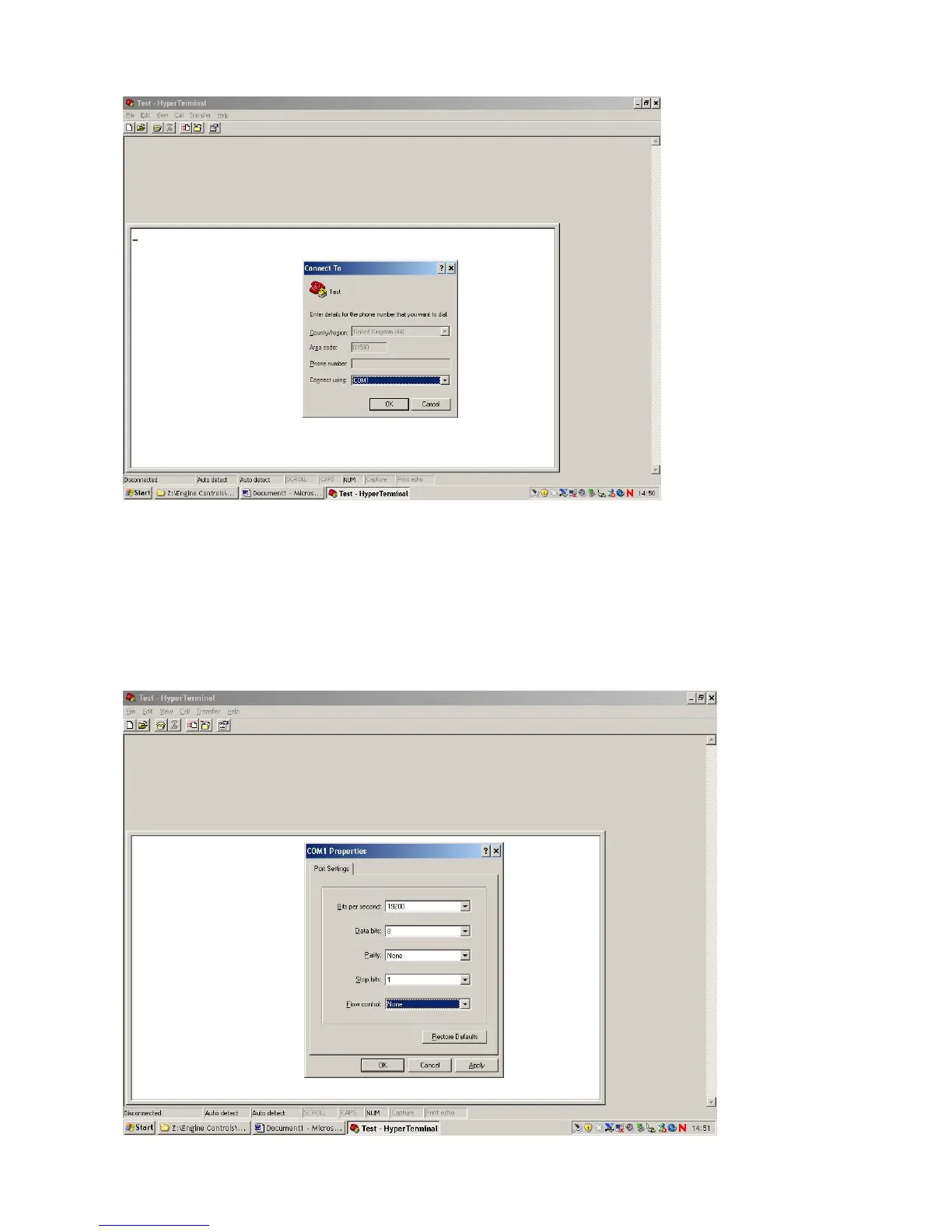WindMaster and WindMaster Pro 1561-PS-0001. Issue 11 February 2017
________________________________________________________________________________________________________________________
63
On the screen use the drop down menu for ‘Connect using’ and select COM1 Port or applicable COM port. Click OK.
On the following screen.
Set Bits per second drop down menu to the appropriate WindMaster baud rate setting e.g. 19200 bauds is the default
WindMaster setting.
Set Data Bits to 8.
Set Parity to None.
Set Stop Bits to 1.
Set Flow Control to None.
Click on OK.