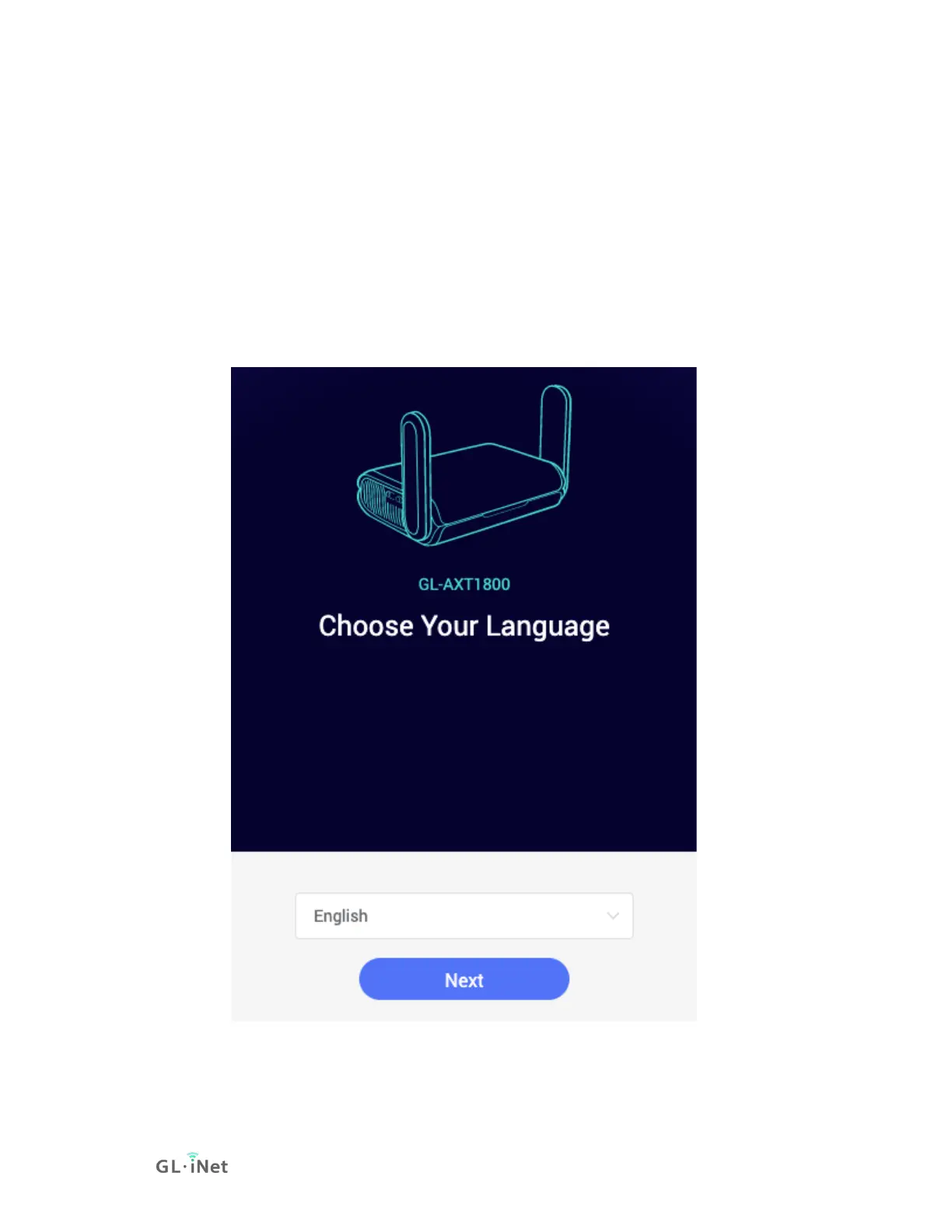Note: At this time, you cannot access the Internet after
connecting to the WiFi, you need to set up the admin
password in the next step before you can access the
Internet.
Access the web Admin Panel
Open a web browser (we recommend Chrome, Edge, Safari) and
visit http://192.168.8.1. You will be directed to the initial setup of the web
Admin Panel.
Choose a language, and click Next to continue.
Set up admin password, we recommend using a strong password.
Click Submit to continue.
