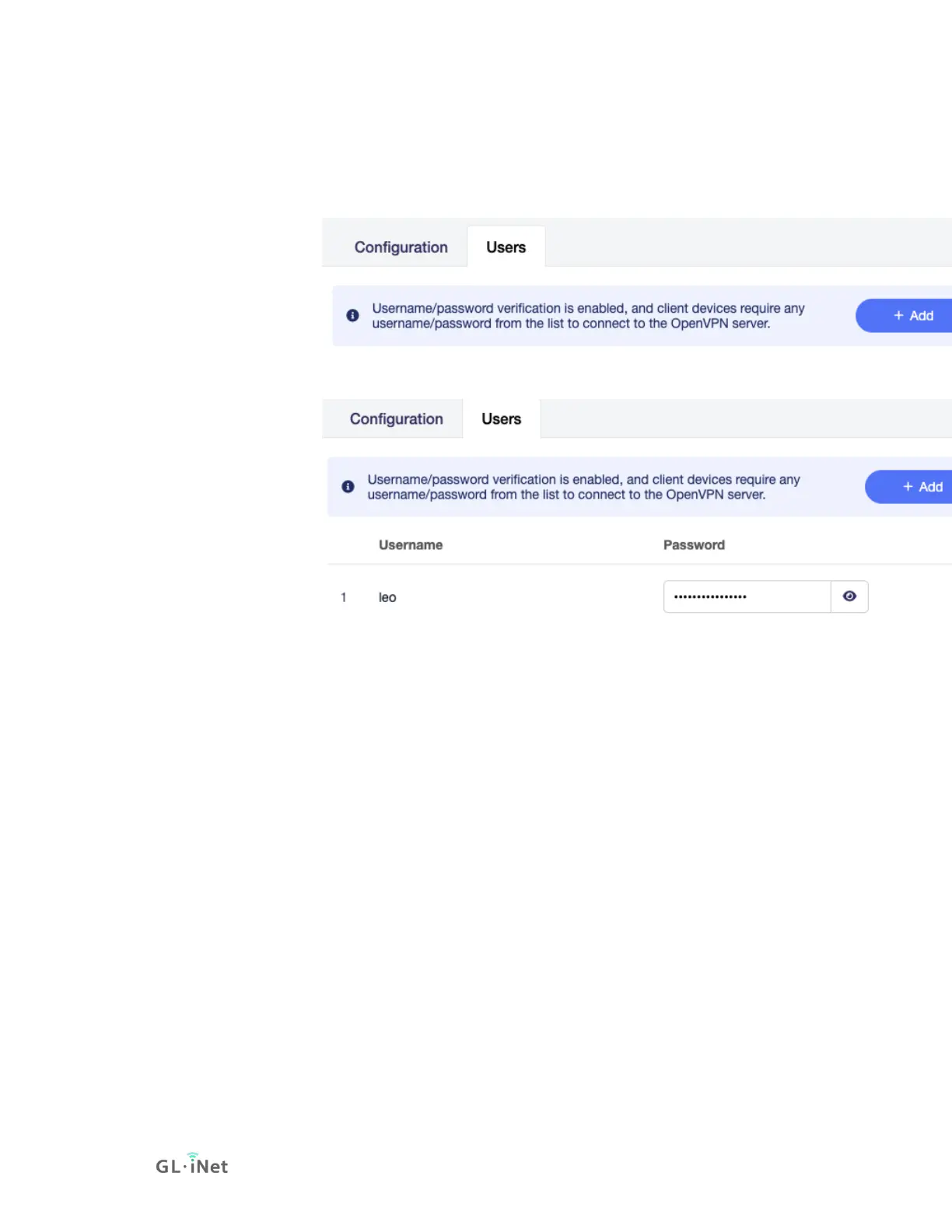For Username/Password and Username/Password
and Certificate options, they need add user(s). Then, if
a OpenVPN client connect to this server, it need to
input the username and password.
Created a user.
For Only Certificate and Username/Password and
Certificate, the router will automatically generate a
server and client certificate-key, and write into the
configuration file when generating the client
configuration file.
Please check here for Advanced Configuration.
3. Export Client Configuration
Clicking the Export Client Configuration button at the bottom or
applying the modified configuration will pop up this dialog.
If your network's public IP changes from time to time, you can
enable DDNS by using DDNS domain in the configuration.
Click Download to export the configuration for further setup.