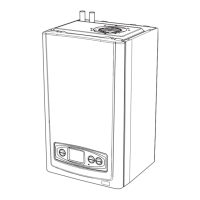0020112600_02-10/12-Glow-worm
- 29 -
INSTALLATION
d.68 Unsuccessfullignitionsatrstattempt -
Displaythenumberofunsuccessfullignitionsatrst
attempt.
- no
d.69 Unsuccessfullignitionsatsecondattempt -
Displaythenumberofunsuccessfullignitionsat
secondattempt.
- no
d.80 Operatinghoursinheatingmode h
Displaythenumberofoperatinghoursinheating
mode.Multiplythedisplayedvalueby100.
- no
d.81
Operatinghoursindomestichotwatermode(ebus
controlonlyanddirectthermostatconnectiontoboard
only)
h
Displaythenumberofoperatinghoursindomestic
hotwatermode.Multiplythedisplayedvalueby100.
- no
d.82 Numberofburnerstartsinheatingmode -
Displaythenumberofburnerstartsinheating
mode.Multiplythedisplayedvalueby100.
- no
d.83
NumberofburnerstartsinDHWmode(ebuscontrol
only)
-
DisplaythenumberofburnerstartsinDHWmode.
Multiplythedisplayedvalueby100.
- no
d.93 DeviceSpecicNumber -
Selecttheproductcodeoftheappliance:
12sxi=18
18sxi=19
30sxi=20
18
19
20
yes
d.96 Factoryreset -
AllparametersstoredinEEPROM(mainboard+
applianceinterface)areresettofactorysettingsif
thisfunctionisactivated.
0=deactivated
1=activated
0 yes
• Pressbutton underthesymbol formorethan3
secondstolearnthecurrentstateoffunctioningofthe
appliance.
Thescreendisplaysthestateoftheappliance"S.XX".
• Pressbutton
formorethan3secondstoexitthis
menu.
S.00 Norequestforheating
S.01 Pre-runfan
S.02 Pre-runpump
S.03 Ignition
S.04 Burnerlit
S.05 Postrunpump/fan
S.06 Postrunfan
S.07 Postrunpump
S.08 Timedelayantishort-cyclesafterheating
S.10 Requestfordomestichotwater
S.11 Pre-runfan
S.13 Ignition
S.14 Burnerlit
S.15 Postrunpump/fan
S.16 Postrunfan
S.17 Postrunpump
S.20 Pre-runpump
S.21 Pre-runfan
S.23 Ignition
S.24 Burnerlit
S.25 Postrunpump/fan
S.26 Postrunfan
S.27 Postrunpump
S.28 Theboilerblockswarmstartafterareheatingcycle.
S.30
Defaultstatus,norequestforheatingordomesticwater.If
anEBUScontrollerisconnectedtotheboiler,checkthat
awiringlinkispresentonterminals3and4oftheboiler's
mainboard.
S.31 "Hotwateronly"mode(ebuscontrolonly)
S.32
Controlcycle:thespeedofthefaninthefunctioningphase
isoutsidetolerance.
S.34 "Frostprotection"mode
S.39 Underoorheatingcontactopen.
S.40 Heatingmodeactivated
S.41 Waterpressuretoohigh
S.53
Waitingcycle:temperaturedifferentialbetweenheatingow
andreturnistoohigh.If∆T>30,forcingtoPmin.
S.54
Waitingcycle:lackofwaterintheinstallation/temperature
risebetweenheatingowandreturnistoohigh.
S.96 Testtemperaturesensorforheatingreturn.
S.98
Testtemperaturesensorsforheatingowandreturn,orthe
appliancehasafault.
Byactivatingthesevarioustestmodes,youcanenablespecial
functionsontheappliance.
• Presstheon/offbuttontoswitchofftheappliance.
• Whilekeepingthebutton
pressedformorethan5
seconds,presstheon/offbutton.
Thescreendisplaysthersttestmode"P01"and"Off".

