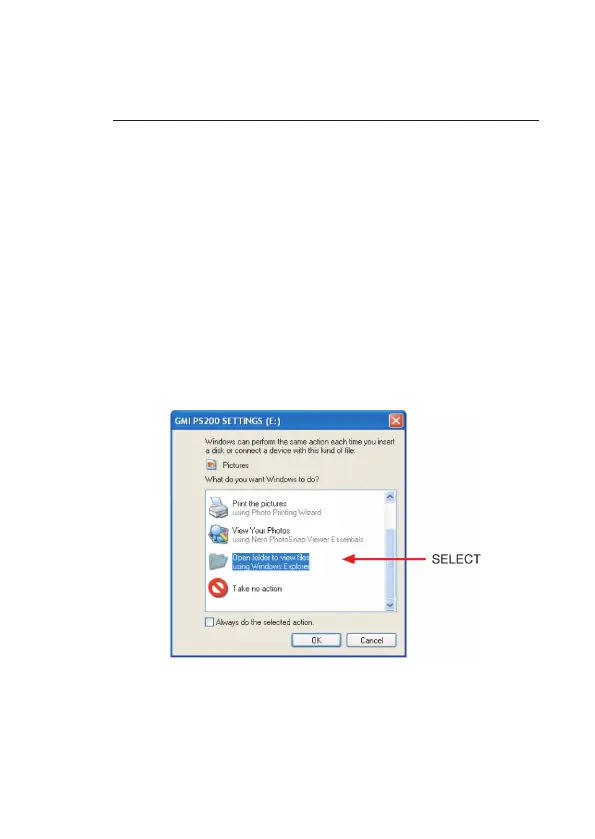3-1
VIEW / RE-CONFIGURE SOFTWARE
3.1 VIEW / EDIT SOFTWARE CONFIGURATION
The USB Memory Stick, supplied with the Auto Bump /
Calibration Station, contains the ‘PS200 Settings’ software in
factory default conguration.
To view the default conguration settings, insert the Memory
Stick into an available USB port on your PC / Laptop.
Depending on operating system running on your PC / Laptop
(i.e. Windows XP™, Windows Vista™ or Windows 7™), one
of the following three screens is displayed:
Fig. 3-1 Windows XP™
3
