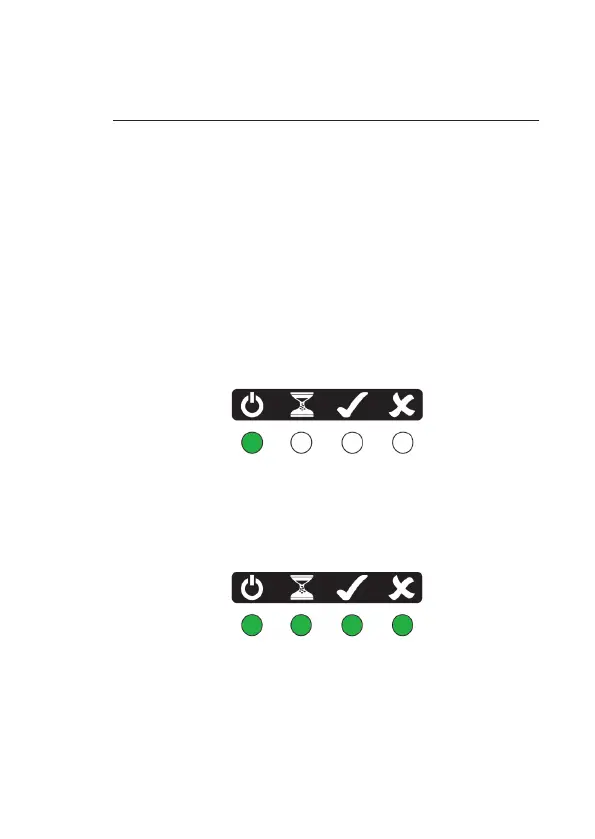4-1
INSTALL INSTRUMENT IN STATION & PERFORM
BUMP / CALIBRATION
4.1 INSTALL INSTRUMENT in AUTO BUMP / CAL STATION
Before commencing with installation of instrument, make sure
that gas is connected to the station and that the 12V power
supply is connected to mains wall socket.
Switch ON at mains.
Power to the unit is indicated by an illuminated green LED on
the front of the station, as illustrated in Fig. 4-1.
Fig. 4-1 Station ‘ON’ Indication
After 5 seconds all four LED’s illuminate green, as illustrated
in Fig. 4-2. This indicates that the station is loading operating
software and preparing for testing.
Fig. 4-2 Station Loading Software
4
