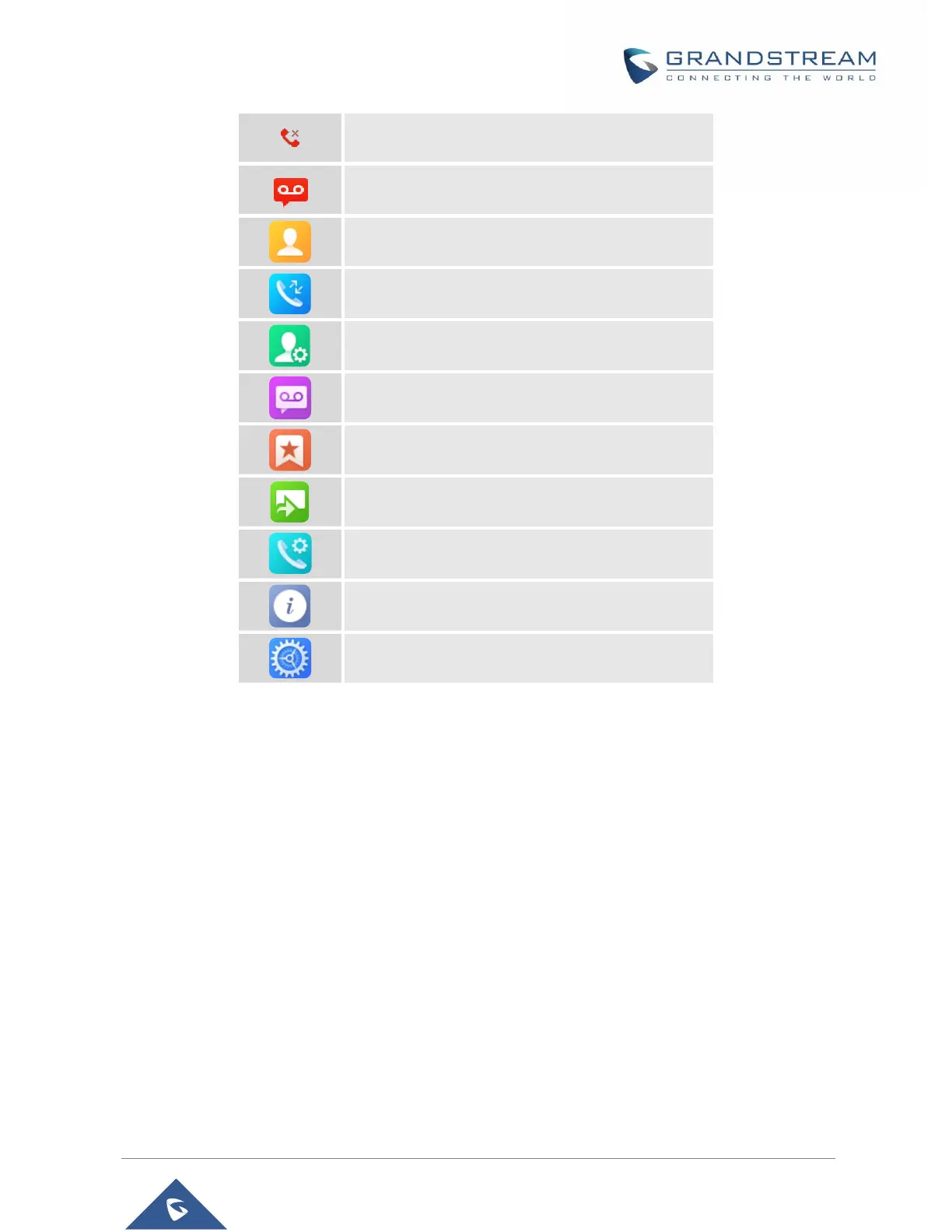DP720 Handset Menu
The handset has an easy-to-use menu structure. Every menu opens a list of options. To open the main
menu, press “Menu” (left softkey) when the handset is on and in standby mode. Press Arrow keys to
navigate to the menu option you require. Then press “Select” (left softkey) or OK/Selection key to access
further options or confirm the setting displayed. To go to the previous menu item, press “Back” (right softkey).
You can press Power key at any time to cancel and return to standby mode. If you do not press any key,
the handset automatically reverts to standby mode after 20 seconds.
