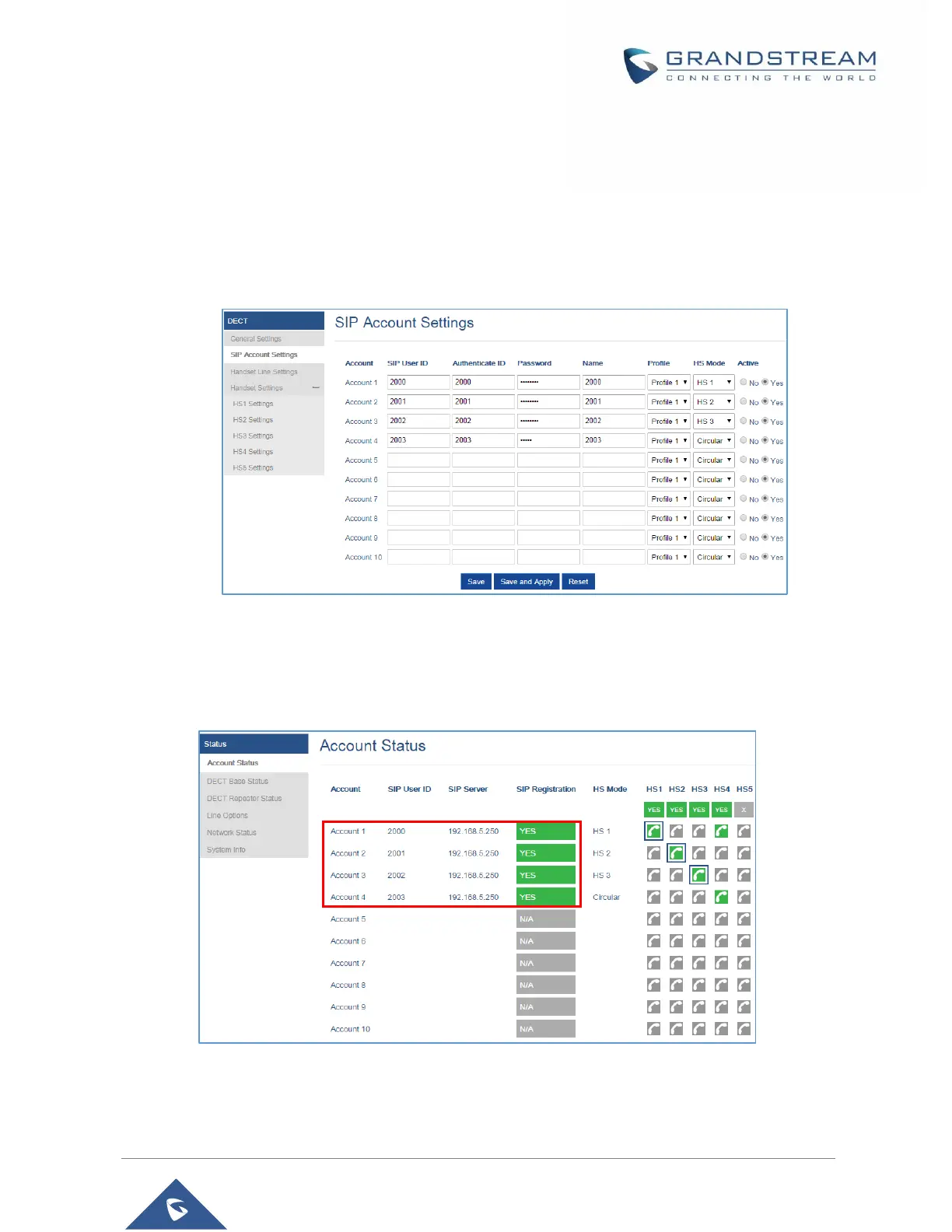d. Password: SIP service subscriber’s account password to register to SIP server of ITSP.
For security reasons, the password will field will be shown as empty.
e. Name: Any name to identify this specific user.
f. Profile: Select the corresponding Profile ID (1/2/3/4).
g. HS Mode: Assign the account to specific handset (HS1, HS2…) or hunting group mode.
h. Active: Set to Yes. If set to No, account is disabled and will not register.
7. Press Save and Apply to save your configuration.
After applying your configuration, your phone will register to your SIP Server.
You can verify if your DECT phone has registered with your SIP server from your DP750 web interface
under Status Account Status (a green background with Yes under SIP Registration column for
corresponding account indicates the account(s) has been successfully registered).
Figure 23: Account Status
